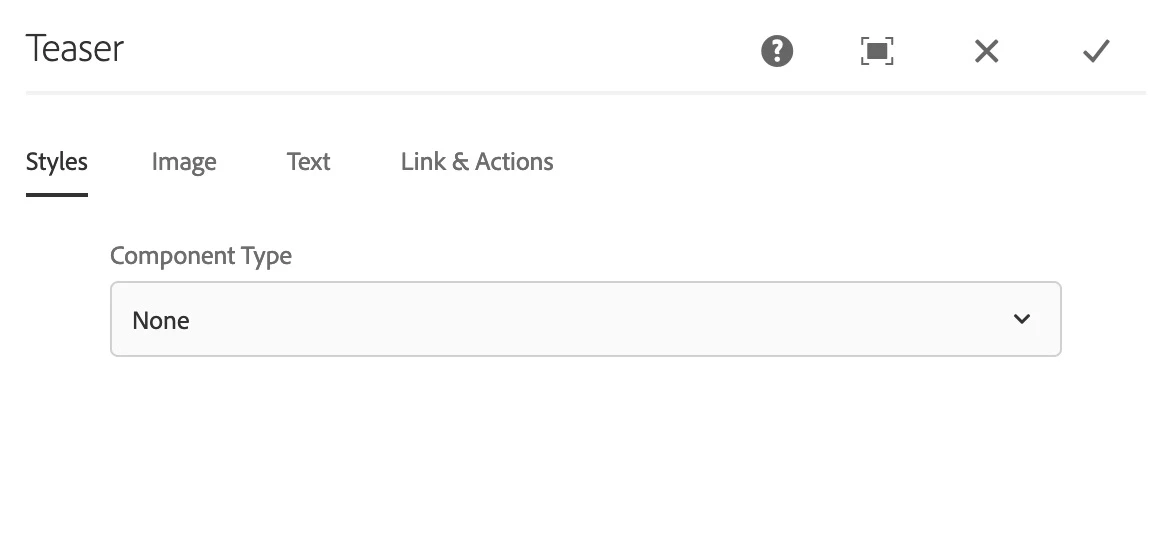style system - dynamically adding the styles tab on the dialog
Hello,
could someone help me the below please?
Have updated styles for the teaser component under policy & dialog also getting updated with the style tab along with the styles added in the policies. May I know is it possible to change the order of the style tab? Currently its coming before the link & actions tab. But I want to add it at starting as a first tab. Kindly suggest.
Thank you