This conversation has been locked due to inactivity. Please create a new post.



This conversation has been locked due to inactivity. Please create a new post.
Hi All,
There are some xmp attributes which have been configured at the metadata node of an asset directly in the crx. We are trying to control the same attributes from the metadata UI. But we are not able to see the attributes in the metadata. Does anybody have any idea on this how to show xmp attributes on asset properties/metadata ?
Solved! Go to Solution.
Views
Replies
Total Likes

Hello @ayush_aem
You would need to define the relevant fields in the metadata schema of the Asset.
Once these fields are mapped properly against the properties and the schema applied on the folder, we should be able to see them on the assets via Properties UI.


can you provide some example of those properties ?
One of the attribute saved at metadata node is
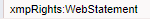

Hello @ayush_aem
You would need to define the relevant fields in the metadata schema of the Asset.
Once these fields are mapped properly against the properties and the schema applied on the folder, we should be able to see them on the assets via Properties UI.

Views
Likes
Replies
Views
Likes
Replies
Views
Likes
Replies