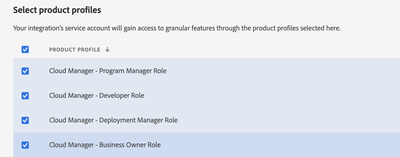Setting Up Adobe I/O CLI for Cloud Manager | AEM Community Blog Seeding
- Mark as New
- Follow
- Mute
- Subscribe to RSS Feed
- Permalink
- Report

Setting Up Adobe I/O CLI for Cloud Manager by Adobe Tech Blog
Abstract
If you are an Adobe Managed Service (AMS) customer, this Cloud Manager plugin for Adobe I/O CLI will come in very handy to interact with the same underlying capabilities exposed through the web UI in a fully programmatic fashion. It also enables you with some additional capabilities like setting up pipeline variables, environment variables, cancel running pipelines etc. With the release of Authenticated Performance Testing support in cloud manager, setting up Adobe I/O CLI is a prerequisite in a order to use this feature. An integration must be created in the Adobe I/O Console which has the Cloud Manager service. This is the layer which handles the authentication. Below are the step by step instructions on setting up Adobe I/O CLI cloud manager plugin from scratch. Setting up your workstation * Install Node.js Ensure Node.js is installed (Node.js 10.0+) as Adobe I/O CLI is an npm module. Below is how you can install Node.js using Homebrew: 1. Open your Terminal/Command Prompt 2. Execute the command: brew install node 3. Verify Node.js is installed, using the command: node -v 4. Verify npm is installed, using the command: npm -v For Windows, download and install Node.js from the link directly. * Install Adobe I/O CLI $ npm install -g @adobe/aio-cli $ aio (-v|--version|version) @adobe/aio-cli/3.7.0 darwin-x64 node-v12.18.0 $ aio --help [COMMAND] USAGE $ aio COMMAND ... The complete list of aio cli commands can be found here. * Install Cloud Manager plugin for Adobe I/O $ aio plugins:install @adobe/aio-cli-plugin-cloudmanager $ aio plugins:update Setup the Adobe I/O CLI authentication In order for the Adobe I/O CLI to communicate with Cloud Manager, a Cloud Manager integration must be created in Adobe I/O Console, and credentials must be obtained to successfully authenticate.
Read Full Blog
Setting Up Adobe I/O CLI for Cloud Manager
Q&A
Please use this thread to ask the related questions.
Kautuk Sahni

Topics help categorize Community content and increase your ability to discover relevant content.
Views
Replies
Total Likes

- Mark as New
- Follow
- Mute
- Subscribe to RSS Feed
- Permalink
- Report
After following above steps and trying to retrieve the pipeline list using below commnad-
aio cloudmanager:list-pipelines
I am getting below error-
› Error: Cannot generate token because no plugin supports configuration
Am i missing anything here?
- Mark as New
- Follow
- Mute
- Subscribe to RSS Feed
- Permalink
- Report
@Ankur_Khare I have asked the author of this article to assist you.
Kautuk Sahni

Views
Replies
Total Likes

- Mark as New
- Follow
- Mute
- Subscribe to RSS Feed
- Permalink
- Report
Thanks @kautuk_sahni
- Mark as New
- Follow
- Mute
- Subscribe to RSS Feed
- Permalink
- Report
Hi Ankur,
Please check in admin console if your API credentials technical account email id has the right product profiles assigned. Also try adding a -p parameter in the command.
aio cloudmanager:list-pipelines -p <program id>

- Mark as New
- Follow
- Mute
- Subscribe to RSS Feed
- Permalink
- Report
Hi Varun,
Yes i have the product profiles assigned and i tried adding the param as well still same error.
- Mark as New
- Follow
- Mute
- Subscribe to RSS Feed
- Permalink
- Report
What profiles are assigned to the API account? Is it possible for you to share a screenshot?

- Mark as New
- Follow
- Mute
- Subscribe to RSS Feed
- Permalink
- Report
PFB the screenshot-

- Mark as New
- Follow
- Mute
- Subscribe to RSS Feed
- Permalink
- Report
Hi @Ankur_Khare ,
This message indicates that something is wrong with the config. The tutorial above mentioned outdated keys "jwt-auth". Try using "ims.contexts.aio-cli-plugin-cloudmanager" instead.
First, update aio plugins
aio plugins update
Try recreating the config.json with the next values (copy from console.adobe.io)
//config.json
{
"client_id": "",
"client_secret": "",
"technical_account_id": "",
"technical_account_email":"",
"ims_org_id": "",
"meta_scopes": [
"ent_cloudmgr_sdk"
]
}reinstall the config and private key:
aio config:set ims.contexts.aio-cli-plugin-cloudmanager config.json --file --json aio config:set ims.contexts.aio-cli-plugin-cloudmanager.private_key private.key --file
Try again listing pipelines:
aio cloudmanager:list-pipelines
P.S. Run the command below to verify what you have configured:
aio config:list
More details on the plugin page.
- Mark as New
- Follow
- Mute
- Subscribe to RSS Feed
- Permalink
- Report
Hi,
@Mariia_Lukianet @kautuk_sahni I tried the exact steps and I get below error when I run
aio cloudmanager:list-pipelines
UnhandledPromiseRejectionWarning: FetchError: request to https://cloudmanager.adobe.io/api/programs failed, reason: self signed certificate in certificate chain
at ClientRequest.<anonymous> (/Users/lokesh.kashaboina/.local/share/@adobe/aio-cli/node_modules/node-fetch/lib/index.js:1461:11)
at ClientRequest.emit (events.js:315:20)
at TLSSocket.socketErrorListener (_http_client.js:469:9)
at TLSSocket.emit (events.js:315:20)
at emitErrorNT (internal/streams/destroy.js:106:8)
at emitErrorCloseNT (internal/streams/destroy.js:74:3)
at processTicksAndRejections (internal/process/task_queues.js:80:21)
(Use `node --trace-warnings ...` to show where the warning was created)
(node:22715) UnhandledPromiseRejectionWarning: Unhandled promise rejection. This error originated either by throwing inside of an async function without a catch block, or by rejecting a promise which was not handled with .catch(). To terminate the node process on unhandled promise rejection, use the CLI flag `--unhandled-rejections=strict` (see https://nodejs.org/api/cli.html#cli_unhandled_rejections_mode). (rejection id: 5)
(node:22715) [DEP0018] DeprecationWarning: Unhandled promise rejections are deprecated. In the future, promise rejections that are not handled will terminate the Node.js process with a non-zero exit code.
Note: I have all the access for my profile.
-Lokesh
- Mark as New
- Follow
- Mute
- Subscribe to RSS Feed
- Permalink
- Report
The above error was due to node js, once I fixed it I was able to see all my pipelines and able to use cli.
-Lokesh
Views
Likes
Replies