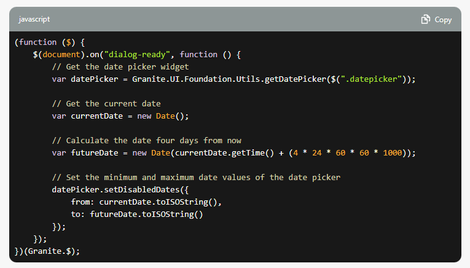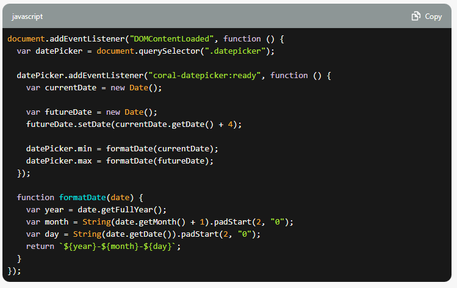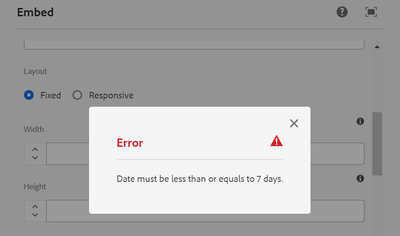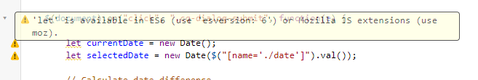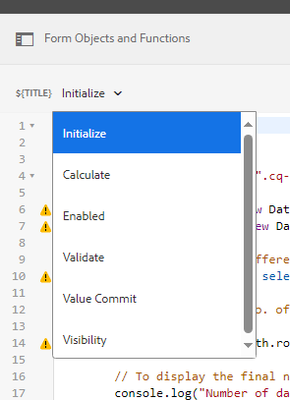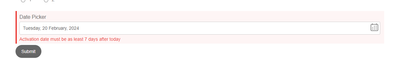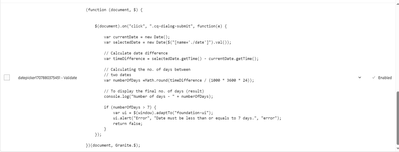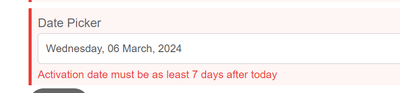Seeking JavaScript assistance on AEM Form date picker
- Mark as New
- Follow
- Mute
- Subscribe to RSS Feed
- Permalink
- Report
Hi Community,
I am seeking help on writing a piece of JavaScript to limit date picker and only allow selection from today + 7 days, as I am told the only way is putting code in rule editor.
Without the IT knowledge and resource, I turned to ChatGPT for help, but it didn't work.
Therefore, I want to find out what's wrong with the JavaScript ChatGPT gave me. Pasting them below
(I clicked copy selector and got this, then replaced ".datepicker" with it: #guideContainer-rootPanel-guidedatepicker__)
First try:
(function ($) {
$(document).on("dialog-ready", function () {
// Get the date picker widget
var datePicker = Granite.UI.Foundation.Utils.getDatePicker($("#guideContainer-rootPanel-guidedatepicker__"));
// Get the current date
var currentDate = new Date();
// Calculate the date four days from now
var futureDate = new Date(currentDate.getTime() + (4 * 24 * 60 * 60 * 1000));
// Set the minimum and maximum date values of the date picker
datePicker.setDisabledDates({
from: currentDate.toISOString(),
to: futureDate.toISOString()
});
});
})(Granite.$); |
Second try:
document.addEventListener("DOMContentLoaded", function () {
var datePicker = document.querySelector("#guideContainer-rootPanel-guidedatepicker__");
datePicker.addEventListener("coral-datepicker:ready", function () {
var currentDate = new Date();
var futureDate = new Date();
futureDate.setDate(currentDate.getDate() + 4);
datePicker.min = formatDate(currentDate);
datePicker.max = formatDate(futureDate);
});
function formatDate(date) {
var year = date.getFullYear();
var month = String(date.getMonth() + 1).padStart(2, "0");
var day = String(date.getDate()).padStart(2, "0");
return `${year}-${month}-${day}`;
}
}); |
I also don't understand this error
Thanks so much in advance!
Solved! Go to Solution.
Views
Replies
Total Likes

- Mark as New
- Follow
- Mute
- Subscribe to RSS Feed
- Permalink
- Report
Can you please try to use var in place of let as es6 not working for you
(function (document, $) {
$(document).on("click", ".cq-dialog-submit", function(e) {
var currentDate = new Date();
var selectedDate = new Date($("[name='./date']").val());
// Calculate date difference
var timeDifference = selectedDate.getTime() - currentDate.getTime();
// Calculating the no. of days between
// two dates
var numberOfDays =Math.round(timeDifference / (1000 * 3600 * 24));
// To display the final no. of days (result)
console.log("Number of days - " + numberOfDays);
if (numberOfDays > 7) {
var ui = $(window).adaptTo("foundation-ui");
ui.alert("Error", "Date must be less than or equals to 7 days.", "error");
return false;
}
});
})(document, Granite.$);

- Mark as New
- Follow
- Mute
- Subscribe to RSS Feed
- Permalink
- Report
We can add tooltip and try for below code also to show error on dialog submit to have 7 days
(function (document, $) {
$(document).on("click", ".cq-dialog-submit", function(e) {
let currentDate = new Date();
let selectedDate = new Date($("[name='./date']").val());
// Calculate date difference
let timeDifference = selectedDate.getTime() - currentDate.getTime();
// Calculating the no. of days between
// two dates
let numberOfDays =Math.round(timeDifference / (1000 * 3600 * 24));
// To display the final no. of days (result)
console.log("Number of days - " + numberOfDays);
if (numberOfDays > 7) {
var ui = $(window).adaptTo("foundation-ui");
ui.alert("Error", "Date must be less than or equals to 7 days.", "error");
return false;
}
});
})(document, Granite.$);
Views
Replies
Total Likes
- Mark as New
- Follow
- Mute
- Subscribe to RSS Feed
- Permalink
- Report
Hi @Imran__Khan , Thank you for your advice! I think it is a great solution for my use case.
I tried it; however, I got this error.
"Let is available in ES6 (use 'esversion: 6') or Mozilla JS extension (use moz)"
Would there be a substitute of 'let'?
Also, may I ask what event do you choose to trigger it? I picked initialized.
Many thanks,
Brian
Views
Replies
Total Likes

- Mark as New
- Follow
- Mute
- Subscribe to RSS Feed
- Permalink
- Report
Can you please try to use var in place of let as es6 not working for you
(function (document, $) {
$(document).on("click", ".cq-dialog-submit", function(e) {
var currentDate = new Date();
var selectedDate = new Date($("[name='./date']").val());
// Calculate date difference
var timeDifference = selectedDate.getTime() - currentDate.getTime();
// Calculating the no. of days between
// two dates
var numberOfDays =Math.round(timeDifference / (1000 * 3600 * 24));
// To display the final no. of days (result)
console.log("Number of days - " + numberOfDays);
if (numberOfDays > 7) {
var ui = $(window).adaptTo("foundation-ui");
ui.alert("Error", "Date must be less than or equals to 7 days.", "error");
return false;
}
});
})(document, Granite.$);
- Mark as New
- Follow
- Mute
- Subscribe to RSS Feed
- Permalink
- Report
Views
Replies
Total Likes
- Mark as New
- Follow
- Mute
- Subscribe to RSS Feed
- Permalink
- Report
Hi @Imran__Khan, may I seek further help from you.
It seems that any selected date triggers the validation error.
Today is 27 Feb
Wondering what is wrong in the script.
Views
Replies
Total Likes
Views
Likes
Replies