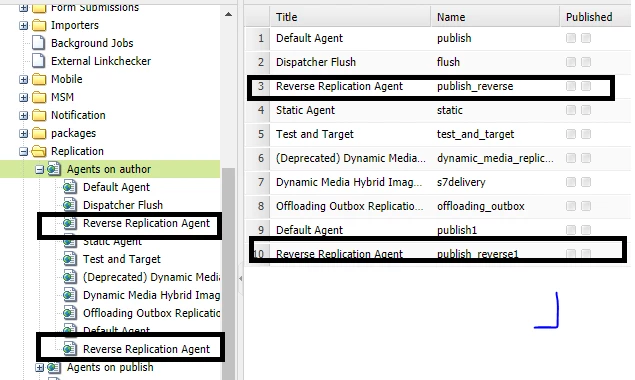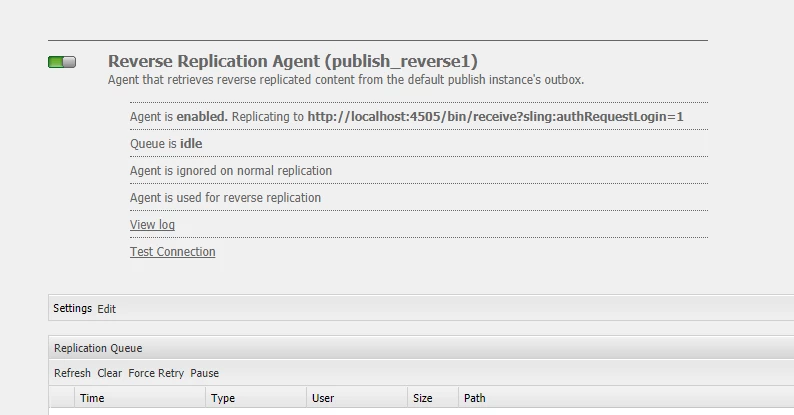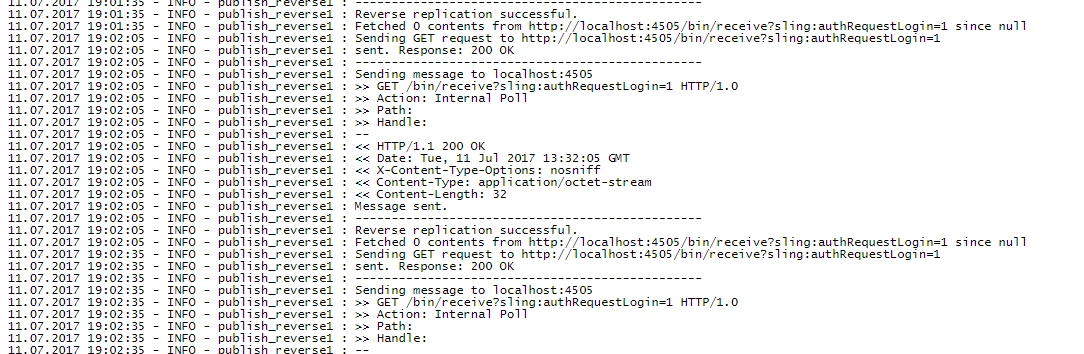Reverse Replication
Hello!
I am trying reverse replication i.e. I have two publish instances running on 4503 & 4505. I have set up the replication agent for 4505 publish instance. I have tested the connection on 4505 and its successful. However, when I am making changes on the publish instance 4503 on the page "http://localhost:4503/content/geometrixx-outdoors/en/community/hiking.html " which has a blog content the changes are seen only on 4503 instance and not on 4505 and the author instance. why is the replication agent not working ? Snapshot of the replication agent is as below. Replication logs are as below