Hi All,
We are doing REST API call integration. For this REST API call integration, we need to add a trusted SSL Certificate.
We are exploring 2 approaches:
1. Add the certificate into AEM Truststore, and then get the truststore as a keystore object. Next, added the keystore object into SSLContext, and added the sslContext into HTTPClient to call the API. We are getting this "org.apache.sling.engine.impl.SlingMainServlet service: Uncaught Problem handling the request javax.net.ssl.SSLHandshakeException: Received fatal alert: certificate_required" exception.
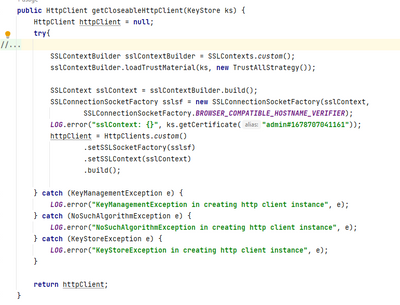
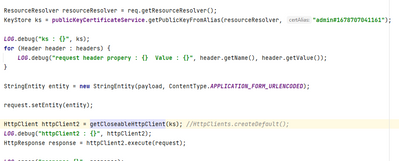
2. The second approach is - to add the certificate to the java keystore (cacerts), restarted AEM instance and called the API using HTTPClient. We are still getting the same "org.apache.sling.engine.impl.SlingMainServlet service: Uncaught Problem handling the request javax.net.ssl.SSLHandshakeException: Received fatal alert: certificate_required" exception.
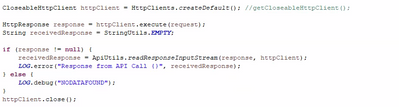
If anyone has done a similar implementation, please advise us.