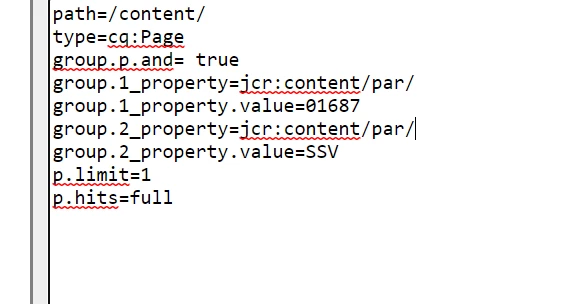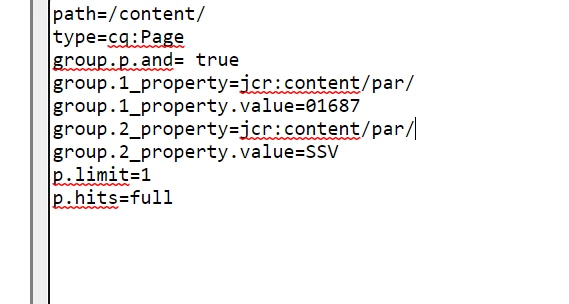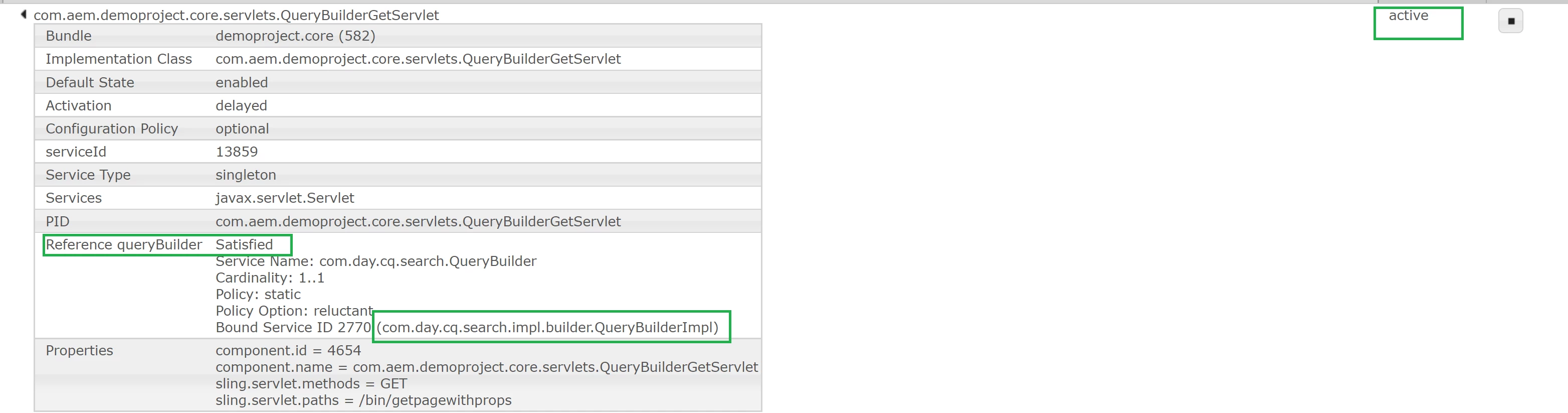Query Builder createQuery code is not working in local Showing java.lang.NullPointerException?
java.lang.NullPointerException------------------------
Query Builder createQuery code is not working in local When Im using query debugger for Testing of same predicated group objects it showing result but not with JAVA
Query query = queryBuilder.createQuery(PredicateGroup.create(searchMap), session);
This line not executing when im running the code.