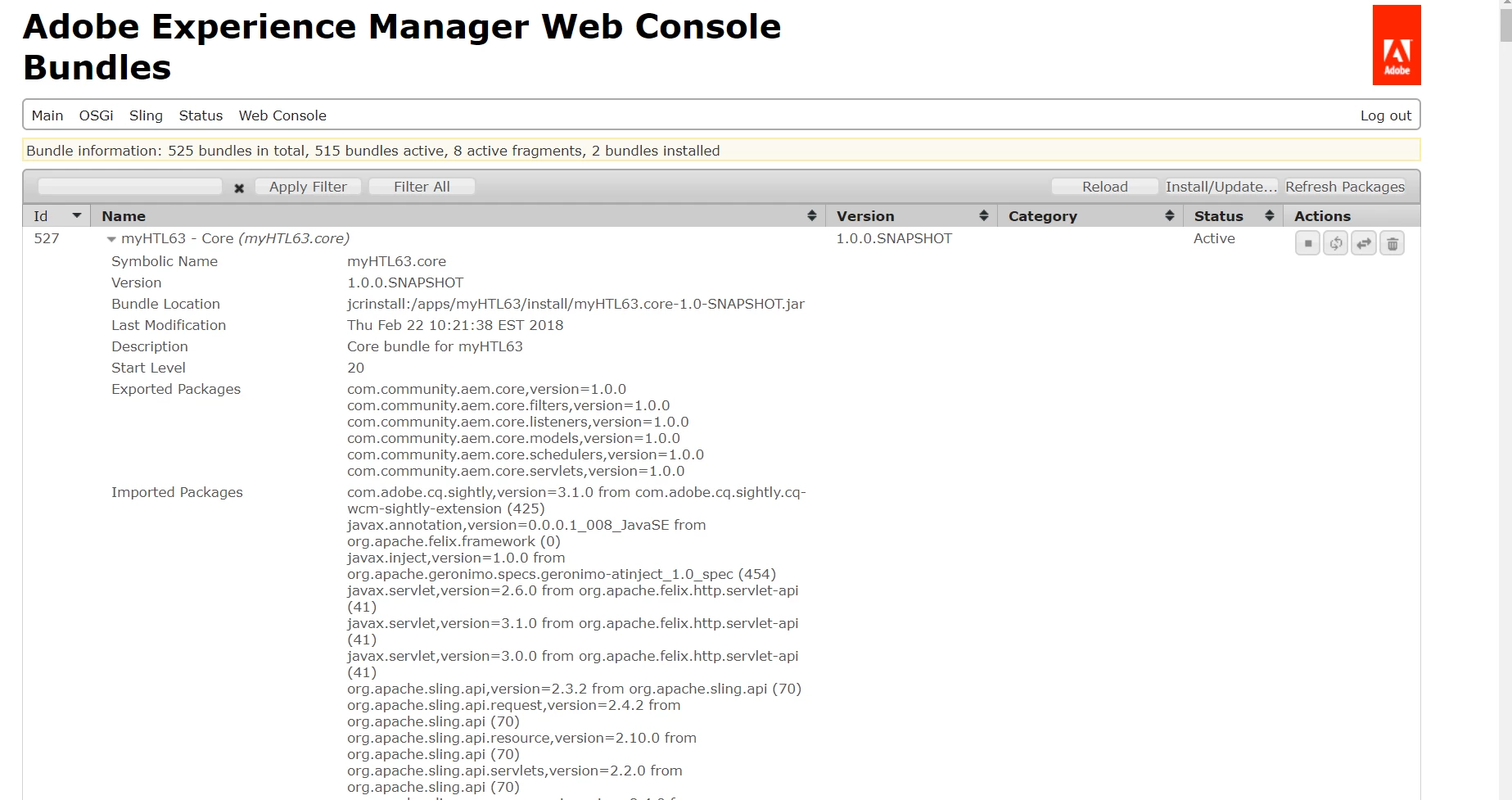Problem to use class WCMUsePojo with uber-jar-6.3.1 on AEM6.3
Hi,
I am trying to use the class WCMUsePojo to access a service, but I am getting the error: com.adobe.cq.sightly,version=[2.2,3) -- Cannot be resolved
I have searched all over the internet, and it seems that I just have to use uber-jar. The problem is that I am using uber-jar-6.3.1 and I keep having this same error.
if someone can give me a new approach to follow, I would be very happy, because I don't know what to do anymore. Below is dependencies of my core pom.xml
<dependencies>
<!-- https://mvnrepository.com/artifact/javax.servlet.jsp/javax.servlet.jsp-api -->
<dependency>
<groupId>javax.servlet.jsp</groupId>
<artifactId>javax.servlet.jsp-api</artifactId>
</dependency>
<dependency>
<groupId>org.osgi</groupId>
<artifactId>osgi.cmpn</artifactId>
</dependency>
<dependency>
<groupId>org.osgi</groupId>
<artifactId>osgi.annotation</artifactId>
</dependency>
<!-- Other Dependencies -->
<dependency>
<groupId>org.slf4j</groupId>
<artifactId>slf4j-api</artifactId>
</dependency>
<dependency>
<groupId>javax.servlet</groupId>
<artifactId>servlet-api</artifactId>
</dependency>
<dependency>
<groupId>javax.jcr</groupId>
<artifactId>jcr</artifactId>
</dependency>
<dependency>
<groupId>org.apache.sling</groupId>
<artifactId>org.apache.sling.models.api</artifactId>
</dependency>
<dependency>
<groupId>junit</groupId>
<artifactId>junit</artifactId>
</dependency>
<dependency>
<groupId>org.mockito</groupId>
<artifactId>mockito-core</artifactId>
</dependency>
<dependency>
<groupId>junit-addons</groupId>
<artifactId>junit-addons</artifactId>
</dependency>
<!-- https://mvnrepository.com/artifact/org.apache.felix/org.apache.felix.scr.annotations -->
<dependency>
<groupId>org.apache.felix</groupId>
<artifactId>org.apache.felix.scr.annotations</artifactId>
</dependency>
<dependency>
<groupId>com.adobe.aem</groupId>
<artifactId>uber-jar</artifactId>
<classifier>obfuscated-apis</classifier>
</dependency>
<dependency>
<groupId>org.apache.geronimo.specs</groupId>
<artifactId>geronimo-atinject_1.0_spec</artifactId>
</dependency>
</dependencies>
Dependencies of my root pom.xml
<dependencyManagement>
<dependencies>
<dependency>
<groupId>org.osgi</groupId>
<artifactId>osgi.cmpn</artifactId>
<version>6.0.0</version>
<scope>provided</scope>
</dependency>
<dependency>
<groupId>org.osgi</groupId>
<artifactId>osgi.annotation</artifactId>
<version>6.0.1</version>
<scope>provided</scope>
</dependency>
<!-- Logging Dependencies -->
<dependency>
<groupId>org.slf4j</groupId>
<artifactId>slf4j-api</artifactId>
<version>1.5.11</version>
<scope>provided</scope>
</dependency>
<!-- https://mvnrepository.com/artifact/org.apache.sling/org.apache.sling.api -->
<dependency>
<groupId>org.apache.sling</groupId>
<artifactId>org.apache.sling.api</artifactId>
<version>2.16.4</version>
<scope>provided</scope>
</dependency>
<dependency>
<groupId>org.apache.sling</groupId>
<artifactId>org.apache.sling.models.api</artifactId>
<version>1.0.0</version>
<scope>provided</scope>
</dependency>
<!-- Servlet API -->
<dependency>
<groupId>javax.servlet</groupId>
<artifactId>servlet-api</artifactId>
<version>3.0-alpha-1</version>
<scope>provided</scope>
</dependency>
<!-- https://mvnrepository.com/artifact/javax.servlet.jsp/javax.servlet.jsp-api -->
<dependency>
<groupId>javax.servlet.jsp</groupId>
<artifactId>javax.servlet.jsp-api</artifactId>
<version>2.3.1</version>
<scope>provided</scope>
</dependency>
<!-- JCR -->
<dependency>
<groupId>javax.jcr</groupId>
<artifactId>jcr</artifactId>
<version>2.0</version>
<scope>provided</scope>
</dependency>
<!-- Taglibs -->
<!-- Testing -->
<dependency>
<groupId>junit</groupId>
<artifactId>junit</artifactId>
<version>4.12</version>
<scope>test</scope>
</dependency>
<dependency>
<groupId>org.slf4j</groupId>
<artifactId>slf4j-simple</artifactId>
<version>1.7.25</version>
<scope>test</scope>
</dependency>
<!-- https://mvnrepository.com/artifact/org.mockito/mockito-all -->
<dependency>
<groupId>org.mockito</groupId>
<artifactId>mockito-core</artifactId>
<version>2.7.22</version>
<scope>test</scope>
</dependency>
<dependency>
<groupId>junit-addons</groupId>
<artifactId>junit-addons</artifactId>
<version>1.4</version>
<scope>test</scope>
</dependency>
<!-- https://mvnrepository.com/artifact/org.apache.felix/org.apache.felix.scr.annotations -->
<dependency>
<groupId>org.apache.felix</groupId>
<artifactId>org.apache.felix.scr.annotations</artifactId>
<version>1.9.8</version>
</dependency>
<!-- https://mvnrepository.com/artifact/com.googlecode.json-simple/json-simple -->
<dependency>
<groupId>com.googlecode.json-simple</groupId>
<artifactId>json-simple</artifactId>
<version>1.1</version>
</dependency>
<dependency>
<groupId>com.adobe.aem</groupId>
<artifactId>uber-jar</artifactId>
<version>6.3.1</version>
<classifier>obfuscated-apis</classifier>
<scope>provided</scope>
</dependency>
<dependency>
<groupId>org.apache.geronimo.specs</groupId>
<artifactId>geronimo-atinject_1.0_spec</artifactId>
<version>1.0</version>
<scope>provided</scope>
</dependency>
</dependencies>
</dependencyManagement>