Preview of image is not available
Hi, Team, I am facing issue with getting the preview of my image. For your reference, I am attaching the image associated with it.
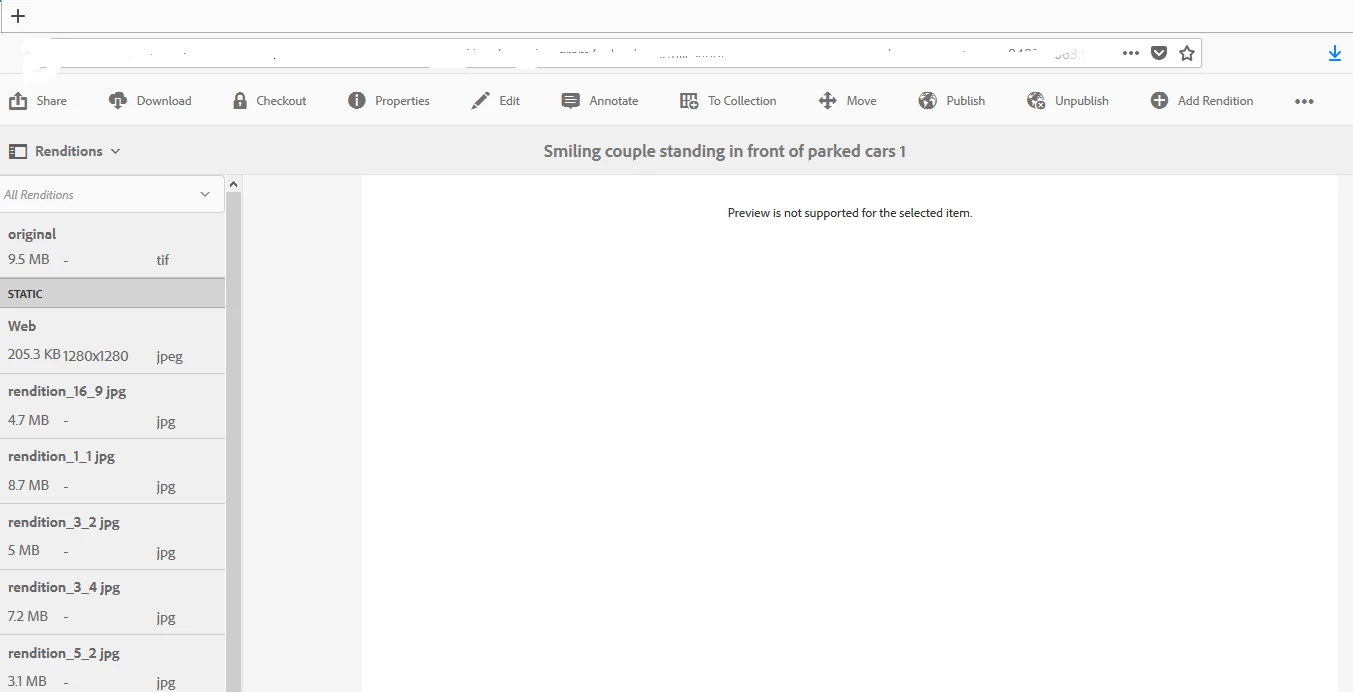
Since I am new to AEM and having only basic knowledge with Asset management could you please help to figure out this.
Also, I tried to upload the same image from the asset and the image there could be seen.
Many Thanks.
Regards,
Manohar.