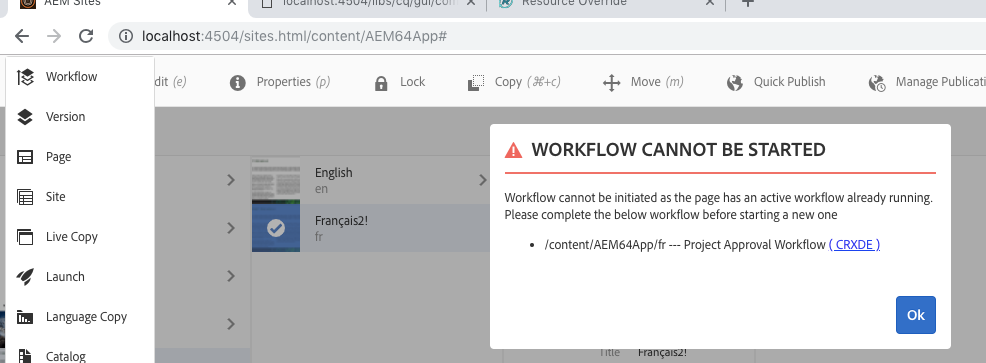Prevent Multiple workflow on same payload AEM 6.4
![]()
- Mark as New
- Follow
- Mute
- Subscribe to RSS Feed
- Permalink
- Report
I tried a solution from below forum, but it worked only for AEM 6.3. Is there any solution for AEM 6.4?
Restricting a page to be subjected to workflow only once at a time in AEM 6.3
Solved! Go to Solution.
Views
Replies
Total Likes

- Mark as New
- Follow
- Mute
- Subscribe to RSS Feed
- Permalink
- Report
I agree with you, it may not be working with all the workflow launch/views or options to create workflow. But same can be implemented to handle other possibilities. I created above just for PoC to show hoe to handle above problem.
Arun Patidar

Views
Replies
Total Likes

- Mark as New
- Follow
- Mute
- Subscribe to RSS Feed
- Permalink
- Report
It works in 6.4 as well, I just checked. Can you see any error in browser console? or which category are you using for this js.
Arun Patidar

- Mark as New
- Follow
- Mute
- Subscribe to RSS Feed
- Permalink
- Report
Hi @arunpatidar ,
Could you specify which category did you use for the custom clientlib and how did you restrict the further processing after clicking on the create workflow.
I have been trying with multiple categories for the custom script. The script is executing but i am unable to stop further processing to go on launch workflow screen.
I have tried with event.preventDefault(),event.stopPropagation(),event.stopImmediatePropagation() but no luck.
AEM - 6.5
Views
Replies
Total Likes

- Mark as New
- Follow
- Mute
- Subscribe to RSS Feed
- Permalink
- Report
Views
Replies
Total Likes
- Mark as New
- Follow
- Mute
- Subscribe to RSS Feed
- Permalink
- Report
Views
Replies
Total Likes
![]()
- Mark as New
- Follow
- Mute
- Subscribe to RSS Feed
- Permalink
- Report
It started working after I added class cq-common-admin-timeline-toolbar-actions-workflow in column view. Now it is not working in list view. I guess we need to handle different views
Views
Replies
Total Likes

- Mark as New
- Follow
- Mute
- Subscribe to RSS Feed
- Permalink
- Report
I agree with you, it may not be working with all the workflow launch/views or options to create workflow. But same can be implemented to handle other possibilities. I created above just for PoC to show hoe to handle above problem.
Arun Patidar

Views
Replies
Total Likes