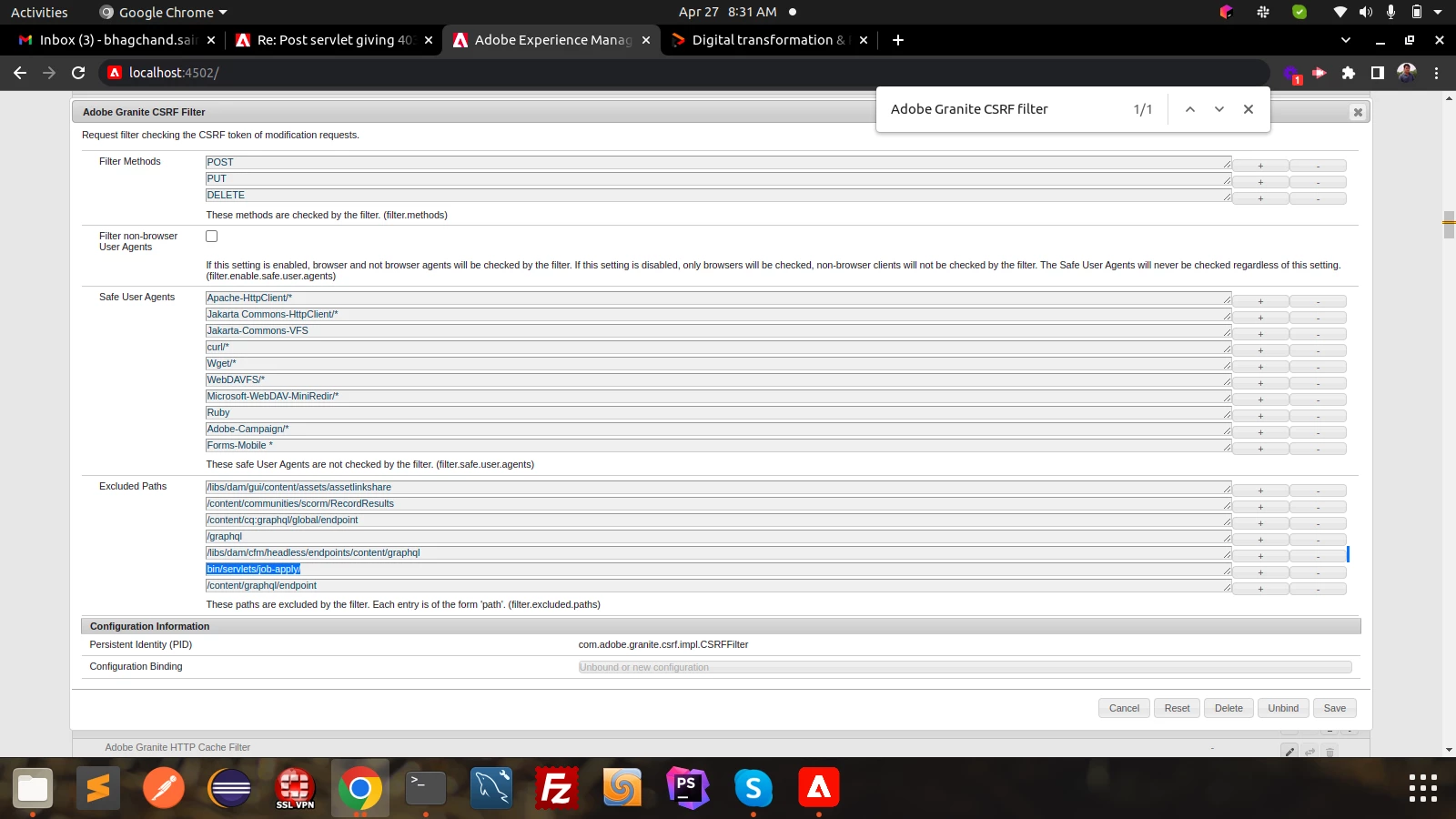Post servlet giving 403 forbidden error during post ajax call
Hi Team,
Hope you are doing great.
Can you please me to resolve 403 error during post servlet call
Forbidden
Cannot serve request to /bin/servlets/job-apply on this server
Apache Sling
package com.ranosys.website.core.servlets;
import java.io.IOException;
import javax.servlet.Servlet;
import javax.servlet.ServletException;
import org.apache.sling.api.SlingHttpServletRequest;
import org.apache.sling.api.SlingHttpServletResponse;
import org.apache.sling.api.servlets.HttpConstants;
import org.apache.sling.api.servlets.SlingAllMethodsServlet;
import org.osgi.framework.Constants;
import org.osgi.service.component.annotations.Component;
import org.osgi.service.component.annotations.Reference;
import org.slf4j.Logger;
import org.slf4j.LoggerFactory;
import com.ranosys.website.core.services.SalesforceHttpService;
/**
*
* This method makes an HTTP call send data to salesforce
*
*/
@8220494(service = Servlet.class, property = { Constants.SERVICE_DESCRIPTION + "=HTTP servlet",
"sling.servlet.methods=" + HttpConstants.METHOD_POST, "sling.servlet.paths=" + "/bin/servlets/job-apply" })
public class SalesforceJobApply extends SlingAllMethodsServlet {
/**
* Generated serialVersionUid
*/
private static final long serialVersionUID = -2014397651676211439L;
/**
* Logger
*/
private static final Logger log = LoggerFactory.getLogger(SalesforceJobApply.class);
@3214626
private SalesforceHttpService httpService;
/**
* Overridden doPost() method
*/
@9944223
protected void doPost(SlingHttpServletRequest request, SlingHttpServletResponse response) throws ServletException, IOException{
log.error("---------basfhdsaggsaddshj----------");
try {
log.info("---------basfhdsaggsaddshj----------");
//response.getWriter().println(jsonResponse2);
} catch (Exception e) {
log.error(e.getMessage(), e);
}
}
}
Can you please anyone help on this