non-production and production deployment is failing

- Mark as New
- Follow
- Mute
- Subscribe to RSS Feed
- Permalink
- Report
Hello Team,
I checked out AEM Cloud Repo on my local and trying to deploy back to Cloud.
Update: I created a new pipeline for stage and prod deployment, they are also failing with the same error
16:45:33.345 [main] ERROR c.a.granite.indexing.tool.CompareCmd - Failed to compare indexes: Can not add a new customized index /oak:index/damAssetLucene-8-custom-1 because an index (possibly merged) named /oak:index/damAssetLucene-9 that has a higher major version already exists. As higher major versions take precedence, the new customized index will not be used. In order to resolve the problem, the new customized index needs to be merged with the latest index, and renamed, so that it has a higher version number than the latest index. Suggested name for new index: /oak:index/damAssetLucene-9-custom-1
com.adobe.granite.indexing.tool.IndexingException: Can not add a new customized index /oak:index/damAssetLucene-8-custom-1 because an index (possibly merged) named /oak:index/damAssetLucene-9 that has a higher major version already exists. As higher major versions take precedence, the new customized index will not be used. In order to resolve the problem, the new customized index needs to be merged with the latest index, and renamed, so that it has a higher version number than the latest index. Suggested name for new index: /oak:index/damAssetLucene-9-custom-1
at com.adobe.granite.indexing.tool.CompareCmd.compareIndexes(CompareCmd.java:315)
at com.adobe.granite.indexing.tool.CompareCmd.run(CompareCmd.java:183)
at com.adobe.granite.indexing.tool.Main.main(Main.java:112)
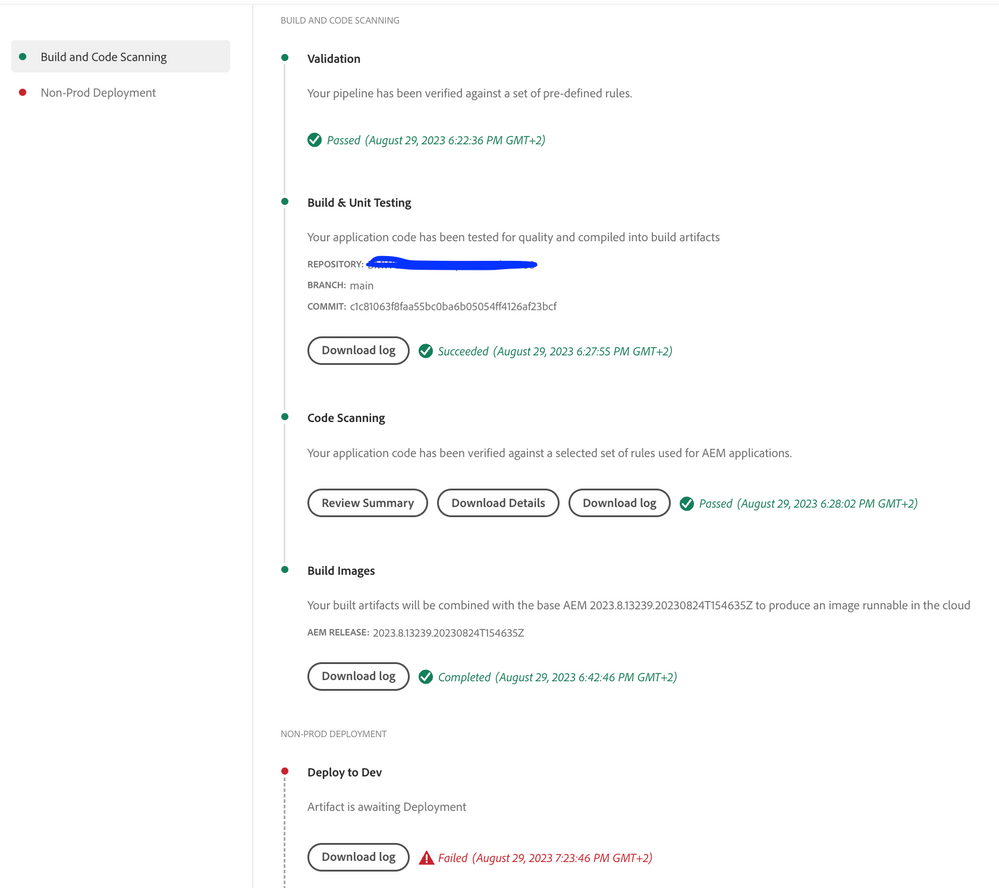
Solved! Go to Solution.
Views
Replies
Total Likes

- Mark as New
- Follow
- Mute
- Subscribe to RSS Feed
- Permalink
- Report
Hello @forill-informed ,
I got you.
Please uncheck the "AEM Guides" checkbox while building and deploying the pipeline. You can find the "AEM Guides" checkbox inside "Edit Program" section under "My programs" of your sandbox.
This issue is happening due to an internal issue in Adobe with "AEM Guides". I am adding a screenshot just to show where the checkbox is. After unchecking the checkbox, build the environment, it should build and deploy without a trouble.
Thanks,

- Mark as New
- Follow
- Mute
- Subscribe to RSS Feed
- Permalink
- Report
Hi,
Your build is failing because you are trying to deploy an index that has an invalid name (conflict name), please take a look here at how to manage the index names for the cloud.
The log explains clearly:
Can not add a new customized index /oak:index/damAssetLucene-8-custom-1 because an index (possibly merged) named /oak:index/damAssetLucene-9 that has a higher major version already exists. As higher major versions take precedence, the new customized index will not be used. In order to resolve the problem, the new customized index needs to be merged with the latest index, and renamed, so that it has a higher version number than the latest index. Suggested name for new index: /oak:index/damAssetLucene-9-custom-1Try to update the index's name from oak:index/damAssetLucene-8-custom-1 to: oak:index/damAssetLucene-9-custom-1
Please read more about naming indexes here: https://experienceleague.adobe.com/docs/experience-manager-cloud-service/content/operations/indexing...
Esteban Bustamante

- Mark as New
- Follow
- Mute
- Subscribe to RSS Feed
- Permalink
- Report
Hey,
I'm having the same issue with a totally new instance and new repo without any customisation to the code.
Just create a new dev(or stage, or prod) and create a new repo (initialize it) and create a pipeline connecting both.
Wait for the deploy and it fails with:
Can not add a new customized index /oak:index/damAssetLucene-8-custom-1 because an index (possibly merged) named /oak:index/damAssetLucene-9 that has a higher major version already exists.
I've searched on the default code and no reference to any custom index.
Thanks

- Mark as New
- Follow
- Mute
- Subscribe to RSS Feed
- Permalink
- Report
Hello @forill-informed ,
I got you.
Please uncheck the "AEM Guides" checkbox while building and deploying the pipeline. You can find the "AEM Guides" checkbox inside "Edit Program" section under "My programs" of your sandbox.
This issue is happening due to an internal issue in Adobe with "AEM Guides". I am adding a screenshot just to show where the checkbox is. After unchecking the checkbox, build the environment, it should build and deploy without a trouble.
Thanks,
- Mark as New
- Follow
- Mute
- Subscribe to RSS Feed
- Permalink
- Report
Thanks,
it worked!
- Mark as New
- Follow
- Mute
- Subscribe to RSS Feed
- Permalink
- Report
@UE2 We hope you found the AEM community valuable. We anticipate your return as either a learner or a contributor. The community benefits from SMEs like you. Please ask your AEM peers to join and contribute. Happy AEM learning!
Kautuk Sahni

Views
Replies
Total Likes
Views
Likes
Replies
Views
Likes
Replies




