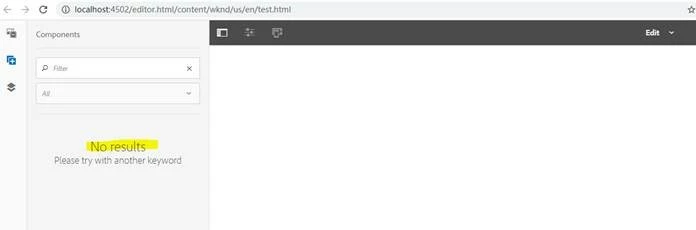NO components in AEM 6.4
I was trying to run the AEM 6.4.0 in my machine(Windows 10). The AEM instance can be started but i am not able to see the components when edit the content page. Anyone knows how to fix this?
BTW. I also tried on a iOS, it looks fine.