New tab oppening after clickin on button
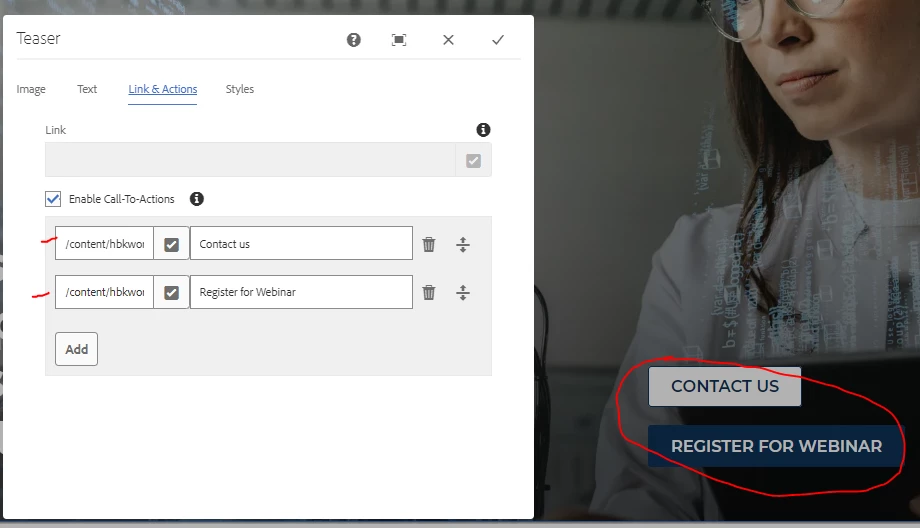
How do I make AEM open a new tab after clicking on the "Contact us" and "Register for webinar" buttons?
Attached screenshot is the view I have, I'm missing a checkmark asking to open in same window or new tab.