Need help on using multifield values
I'm using AEM 6.5.10, I have a multifield as below;
I should be using the values authored from 1st multifield(Action Type, Behavior, Label, Value, Feedback, Action Parameters) in a anchor<a> tag.
I should be using the values authored from 2nd multifield(Action Type, Behavior, Label, Value, Feedback, Action Parameters) in a <button> tag.
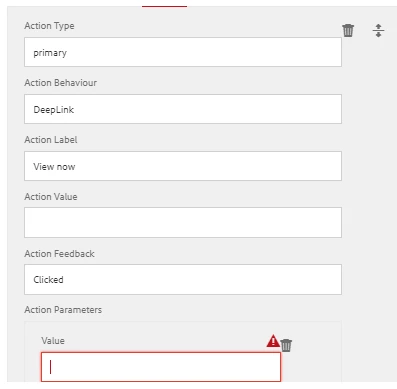
- First multifield should be used in <a>tag as below;
<a class="buttonyellow btnborder" href="#" action-value="${actionParameters.value}">
${actions.label}
</a>
- Second multifield should be using in button tag as below
<button class="secondary" href="#" action-value="${actionParameters.value}">
${actions.label}
</button>
Can someone help me with the sightly code which could render me the desired result.
Any immediate response will be very much helpful.
Thanks !