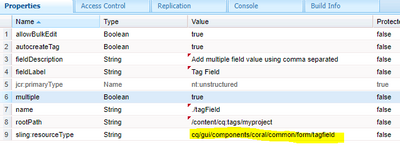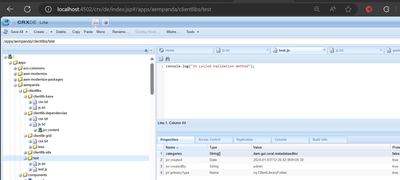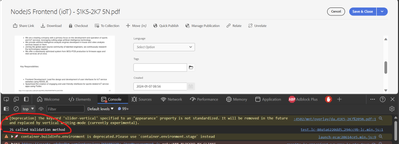Multiple rootpath in TagField touch UI
- Mark as New
- Follow
- Mute
- Subscribe to RSS Feed
- Permalink
- Report
Hi All,
Since TagPicker is deprecated from AEM 6.3. I want to migrate to TagField touch ui. rootpath property is a string so can give one specific namespace path (eg:/content/cq:tags/forum). I have a requirement to list multiple namespaces(rootpath) in tagfield touch ui dialog.
rootpath = "/content/cq:tags" - list all namespaces in cq:tags folder
rootpath = "/content/cq:tags/forum" - (single namespaces) list the children of forum namespace
Requirement: Tagfield dailog columnview should populate the tags from "/content/cq:tags/forum", "/content/cq:tags/namespace1", "/content/cq:tags/namespace2", "/content/cq:tags/namespace3"
Need to list more than one namespaces and list set of namespaces in each tagfield dialog. How to achieve this?
Solved! Go to Solution.
Views
Replies
Total Likes

- Mark as New
- Follow
- Mute
- Subscribe to RSS Feed
- Permalink
- Report
@Jerald_Rolance : As it has been highlighted, rootPath allows a string value, meaning you can specify one value.
I think that leaves you with no option but to think of alternatives. What I can think of are:
- If possible, structure your tags in such a way that they are under a common parent and specify that parent in rootPath property. For eg /content/cq:tags/ParentNamespace. Other tags then would come like /content/cq:tags/ParentNamespace/namespace1, /content/cq:tags/ParentNamespace/namespace2 etc.
This would also allow you to have new tags in future to appear automatically if they are created under ParentNamespace. - Create 4 tag fields and specify rootPath for each field like- /content/cq:tags/namespace1, /content/cq:tags/namespace2. This is more restricted as it does not have the flexibility to automatically make available new tag namespaces from different hierarchy.
You can decide which approach suits more to your requirements.
Hope this helps.
thanks.

- Mark as New
- Follow
- Mute
- Subscribe to RSS Feed
- Permalink
- Report
Hi @Jerald_Rolance
I did not understand you question properly. If you have issue related to selection of multiple tags fields please check below for the reference and it is working.
You need to set a Boolean property multiple as true.
Field view in Dialog
Thank You.
- Mark as New
- Follow
- Mute
- Subscribe to RSS Feed
- Permalink
- Report
I want to have multiple rootpath.
Tagfield dailog columnview should populate the tags from
["/content/cq:tags/forum", "/content/cq:tags/namespace1", "/content/cq:tags/namespace2", "/content/cq:tags/namespace3"]
I'm not able to achieve this because rootpath is a String, couldn't provide multiple values.

- Mark as New
- Follow
- Mute
- Subscribe to RSS Feed
- Permalink
- Report
Yes you can use root path for Tag picker field. Please refer below URL:
Thanks.

- Mark as New
- Follow
- Mute
- Subscribe to RSS Feed
- Permalink
- Report
Hi @Raja_Reddy
I want to have multiple rootpath.
Tagfield dailog columnview should populate the tags from
["/content/cq:tags/forum", "/content/cq:tags/namespace1", "/content/cq:tags/namespace2", "/content/cq:tags/namespace3"]
I'm not able to achieve this because rootpath is a String, couldn't provide multiple values.
- Mark as New
- Follow
- Mute
- Subscribe to RSS Feed
- Permalink
- Report
Hi Jerald,
In the tag field you can select multiple tags by adding a property multiple="{Boolean}true" or can define the root path like below.
<tags
jcr:primaryType="nt:unstructured"
sling:resourceType="cq/gui/components/coral/common/form/tagfield"
fieldLabel="Select Tags"
multiple="{Boolean}true"
rootPath="/content/cq:tags/geography"
name="./tag"/>
If you want to have multiple root path options apart from the default one then you can add a dropdown field in the dialog with the root paths as options and use javascript to use that dropdown field value as the root path value in the tag field.
Hope its clear.
Thanks,
Sweta
- Mark as New
- Follow
- Mute
- Subscribe to RSS Feed
- Permalink
- Report
Hi @SwetaB
Yes, I want to have multiple rootpath.
Example:
["/content/cq:tags/forum", "/content/cq:tags/namespace1", "/content/cq:tags/namespace2", "/content/cq:tags/namespace3"]
Need to list more than one namespaces and list set of namespaces in each tagfield dialog.
I'm not able to achieve this because rootpath accpets one String value.

- Mark as New
- Follow
- Mute
- Subscribe to RSS Feed
- Permalink
- Report
Hi @Jerald_Rolance
I think if it is not possible to have more than one namespace then you have to use /content/cq:tags as root, which will cover all the root and upon submit or selection, you may need to write a custom validation check for those 2 namespaces.

- Mark as New
- Follow
- Mute
- Subscribe to RSS Feed
- Permalink
- Report

- Mark as New
- Follow
- Mute
- Subscribe to RSS Feed
- Permalink
- Report
@Jerald_Rolance You can't store multiple values in root path see below error
You can add validation on rootpath selection let me know if it helps
- Mark as New
- Follow
- Mute
- Subscribe to RSS Feed
- Permalink
- Report
Yes, need to write custom validation from rootpath. Will work on the custom validation.

- Mark as New
- Follow
- Mute
- Subscribe to RSS Feed
- Permalink
- Report
Option1 - you can use extraclientlibs category dam.gui.coral.metadataeditor when ever you open metadata property JS will be trigger, on that JS you can add logic to check paths as per your need or not or you can give an error on metadata page
- Mark as New
- Follow
- Mute
- Subscribe to RSS Feed
- Permalink
- Report
@Jerald_Rolance Did you find the suggestions from users helpful? Please let us know if more information is required. Otherwise, please mark the answer as correct for posterity. If you have found out solution yourself, please share it with the community.
Kautuk Sahni

Views
Replies
Total Likes
- Mark as New
- Follow
- Mute
- Subscribe to RSS Feed
- Permalink
- Report
@kautuk_sahni Still didn't get expected information from suggestions. Need more suggestion from community.

- Mark as New
- Follow
- Mute
- Subscribe to RSS Feed
- Permalink
- Report
@Jerald_Rolance : As it has been highlighted, rootPath allows a string value, meaning you can specify one value.
I think that leaves you with no option but to think of alternatives. What I can think of are:
- If possible, structure your tags in such a way that they are under a common parent and specify that parent in rootPath property. For eg /content/cq:tags/ParentNamespace. Other tags then would come like /content/cq:tags/ParentNamespace/namespace1, /content/cq:tags/ParentNamespace/namespace2 etc.
This would also allow you to have new tags in future to appear automatically if they are created under ParentNamespace. - Create 4 tag fields and specify rootPath for each field like- /content/cq:tags/namespace1, /content/cq:tags/namespace2. This is more restricted as it does not have the flexibility to automatically make available new tag namespaces from different hierarchy.
You can decide which approach suits more to your requirements.
Hope this helps.
thanks.
- Mark as New
- Follow
- Mute
- Subscribe to RSS Feed
- Permalink
- Report
Thanks @Kamal_Kishor
Views
Likes
Replies
Views
Likes
Replies