Manage publication in Experience Manager Assets | AEM Community Blog Seeding
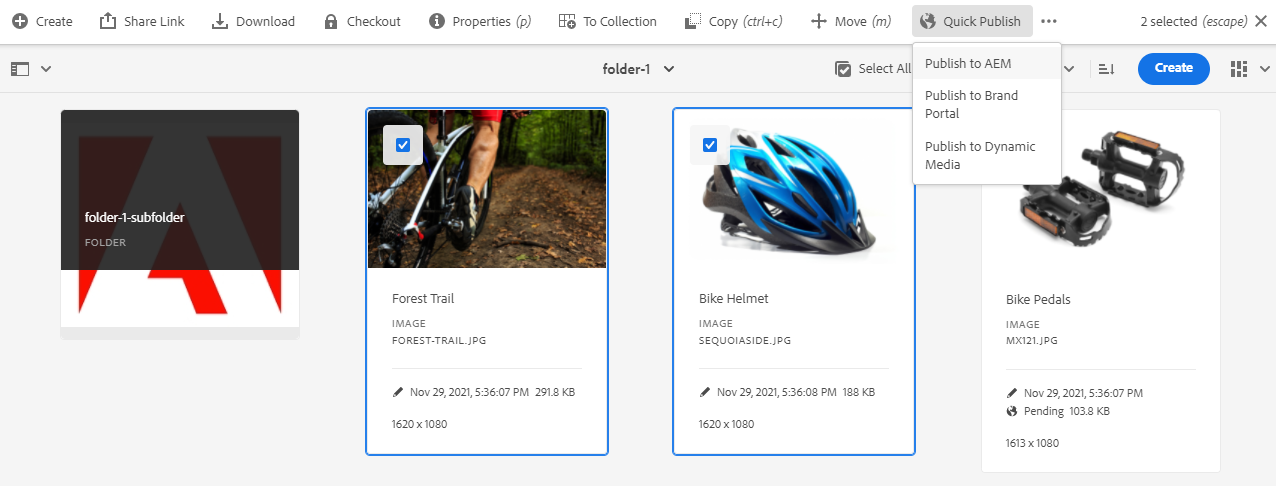
Manage publication in Experience Manager Assets by Adobe
Abstract
As an Adobe Experience Manager Assets administrator, you can publish assets and folders containing assets from your author instance to Experience Manager Assets, Dynamic Media, and Brand Portal. Also, you can schedule the publish workflow of an asset or folder to a later date or time. Once published, the users can access and further distribute the assets to other users. By default, you can publish assets and folders to Experience Manager Assets. However, you can configure Experience Manager Assets to enable publishing to Dynamic Media and Brand Portal. You can publish or unpublish assets at the asset or folder level, using either Quick Publish or Manage Publication option available in the Experience Manager Assets interface. If you make subsequent modifications to the original asset or folder in Experience Manager Assets, the changes are not reflected in the publish instance until you republish from Experience Manager Assets. It ensures that work-in-progress changes are not available in the publish instance. Only approved changes that are published by an administrator are available in the publish instance.
Read Full Blog
Manage publication in Experience Manager Assets
Q&A
Please use this thread to ask the related questions.

