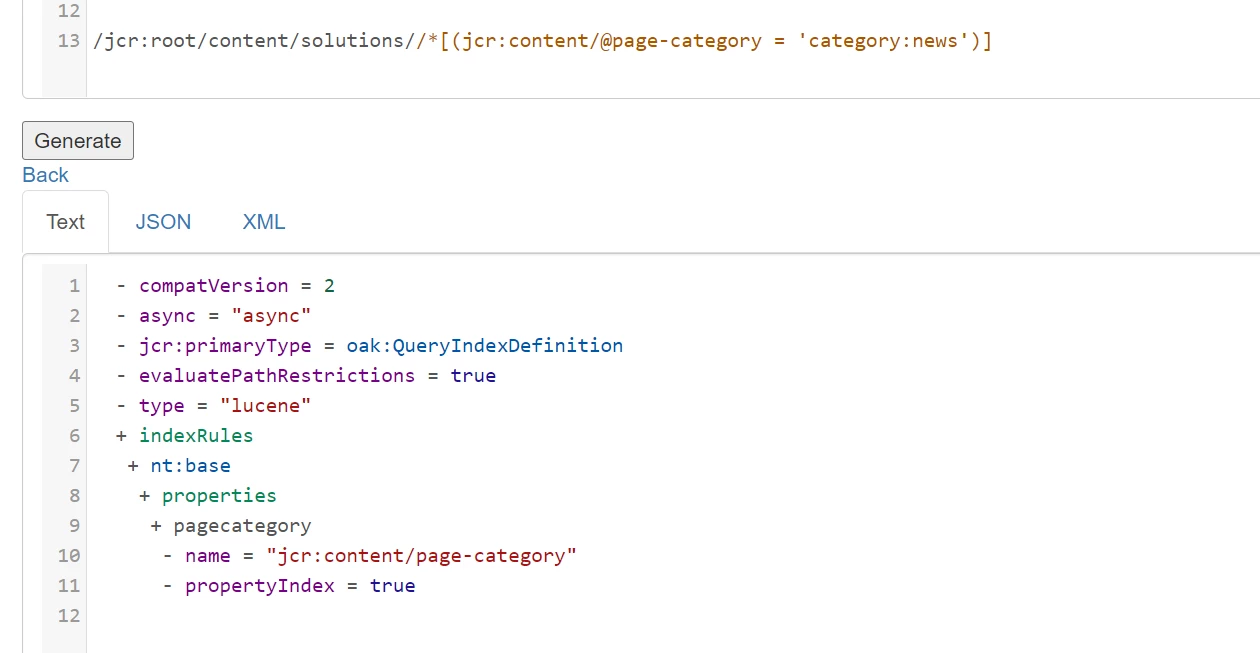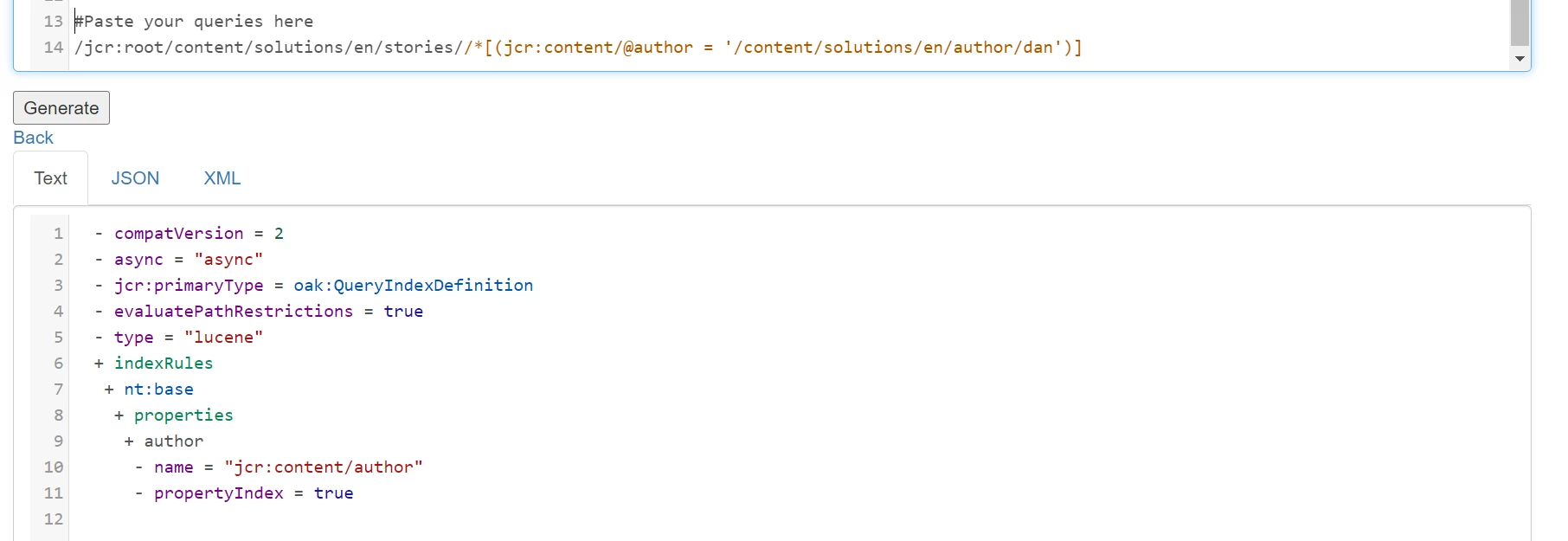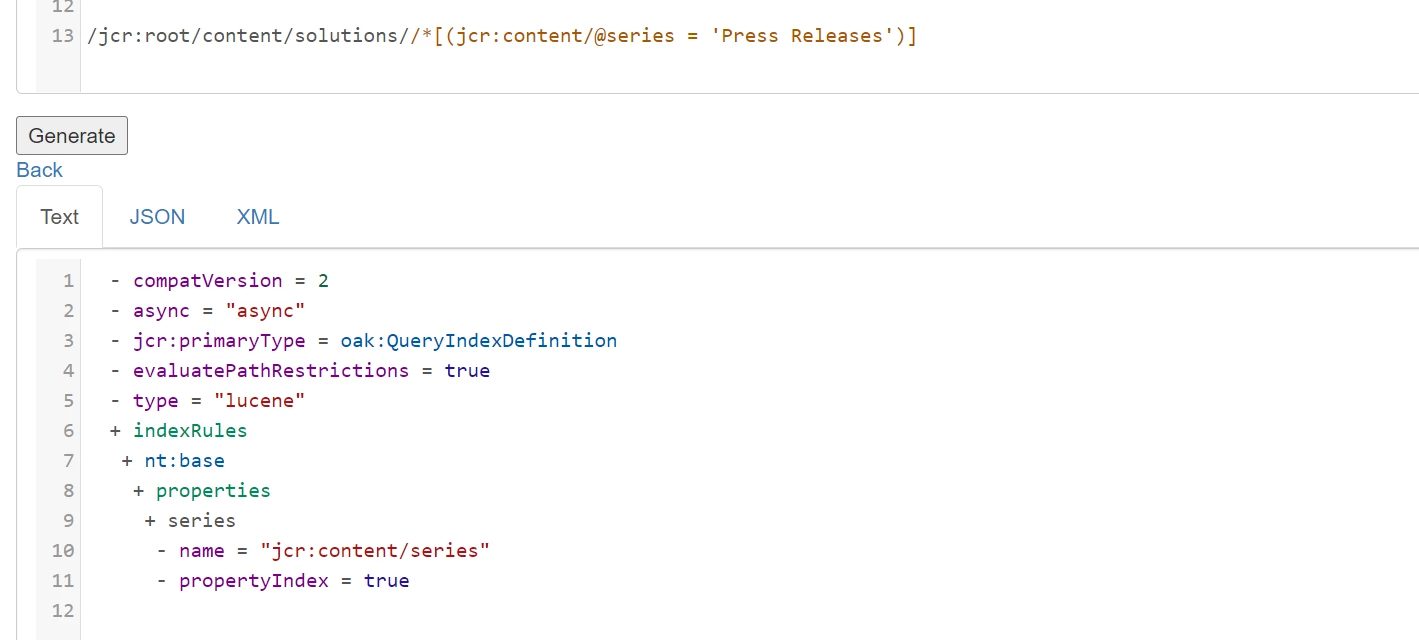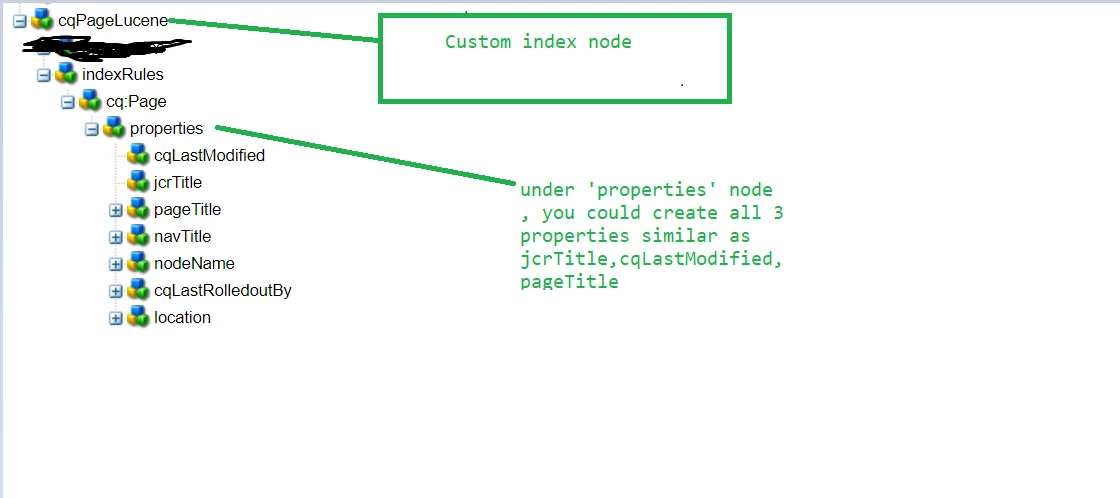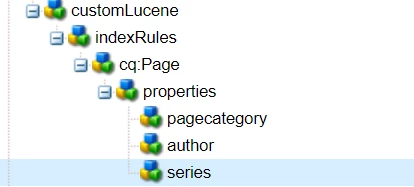Lucene Index with Multiple Properties
I need to create a search index to address the traversing errors in error.log. Specifically:
.../* xpath: /jcr:root/content/solutions//*[(jcr:content/@page-category = 'category:news')] */, path=/content/solutions//*, property=[jcr:content/page-category=[category:news]]); consider creating an index or changing the query
.../* xpath: /jcr:root/content/solutions/en/stories//*[(jcr:content/@author = '/content/solutions/en/author/dan')] */, path=/content/solutions/en/stories//*, property=[jcr:content/author=[/content/solutions/en/author/dan]]); consider creating an index or changing the query
.../* xpath: /jcr:root/content/solutions//*[(jcr:content/@series = 'Press Releases')] */, path=/content/solutions//*, property=[jcr:content/series=[Press Releases]]); consider creating an index or changing the query
So it appears I need a property index for page-category, author, and series.
Explain Query tells me the Lucene index is more performant than a standard property index. So if I used Lucene, should it be 1 index with all 3 properties or 3 separate indexes?
There are many out-of-the-box Lucene property indexes. But I'm not sure if they are created that way to logically separate the properties or if it serves a purpose to have them separated.