Solved
Looking for a component
Good morning,
maybe someone can help me. I need a component where I have 4 columns and should look like this:
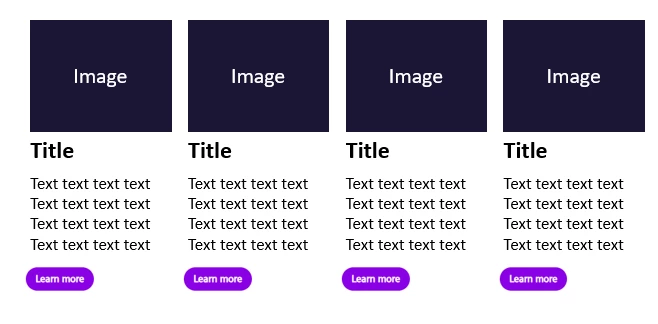
Thank you so much!
Good morning,
maybe someone can help me. I need a component where I have 4 columns and should look like this:
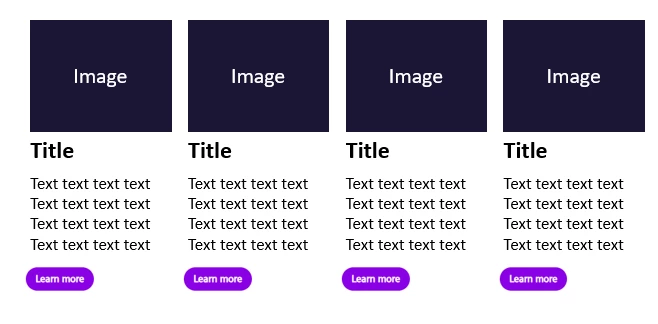
Thank you so much!
Hi,
You can use Teaser Core component with your CSS.
https://www.aemcomponents.dev/content/core-components-examples/library/core-content/teaser.html
Enter your E-mail address. We'll send you an e-mail with instructions to reset your password.