Local Development Access Token | AEM Community Blog Seeding
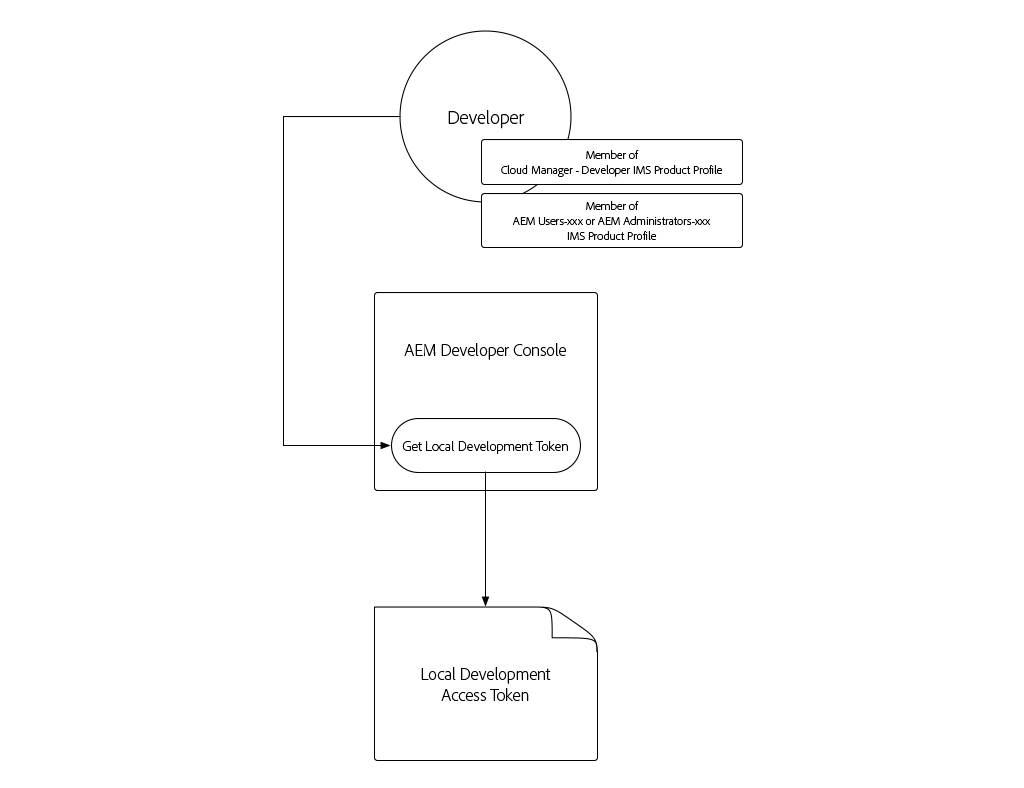
Local Development Access Token by Adobe
Abstract
Developers building integrations that require programmatic access to AEM as a Cloud Service need a simple, quick way to obtain temporary access tokens for AEM to facilitate local development activities. To satisfy this need, AEM’s Developer Console allows developers to self-generate temporary access tokens that can be used to programmatically access AEM. The Local Development Access Token provides access to AEM Author and Publish services as the user who generated the token, along with their permissions. Despite this being a development token, do not share this token, or store in source control. In Adobe AdminConsole ensure you, the developer, are a member of: Cloud Manager - Developer IMS Product Profile (grants access to AEM Developer Console) Either the AEM Administrators or AEM Users IMS Product Profile for the AEM environment’s service the access token will integrate with Sandbox AEM as a Cloud Service environments only require membership in either the AEM Administrators or AEM Users Product Profile Log in to Adobe Cloud Manager Open the Program containing the AEM as a Cloud Service environment to integrate with Tap the ellipsis next to the environment in the Environments section, and select Developer Console Tap in the Integrations tab Tap Get Local Development Token button Tap on the download button in the top left corner to download the JSON file containing accessToken value, and save the JSON file to a safe location on your development machine.
Read Full Blog
Local Development Access Token
Q&A
Please use this thread to ask the related questions.

