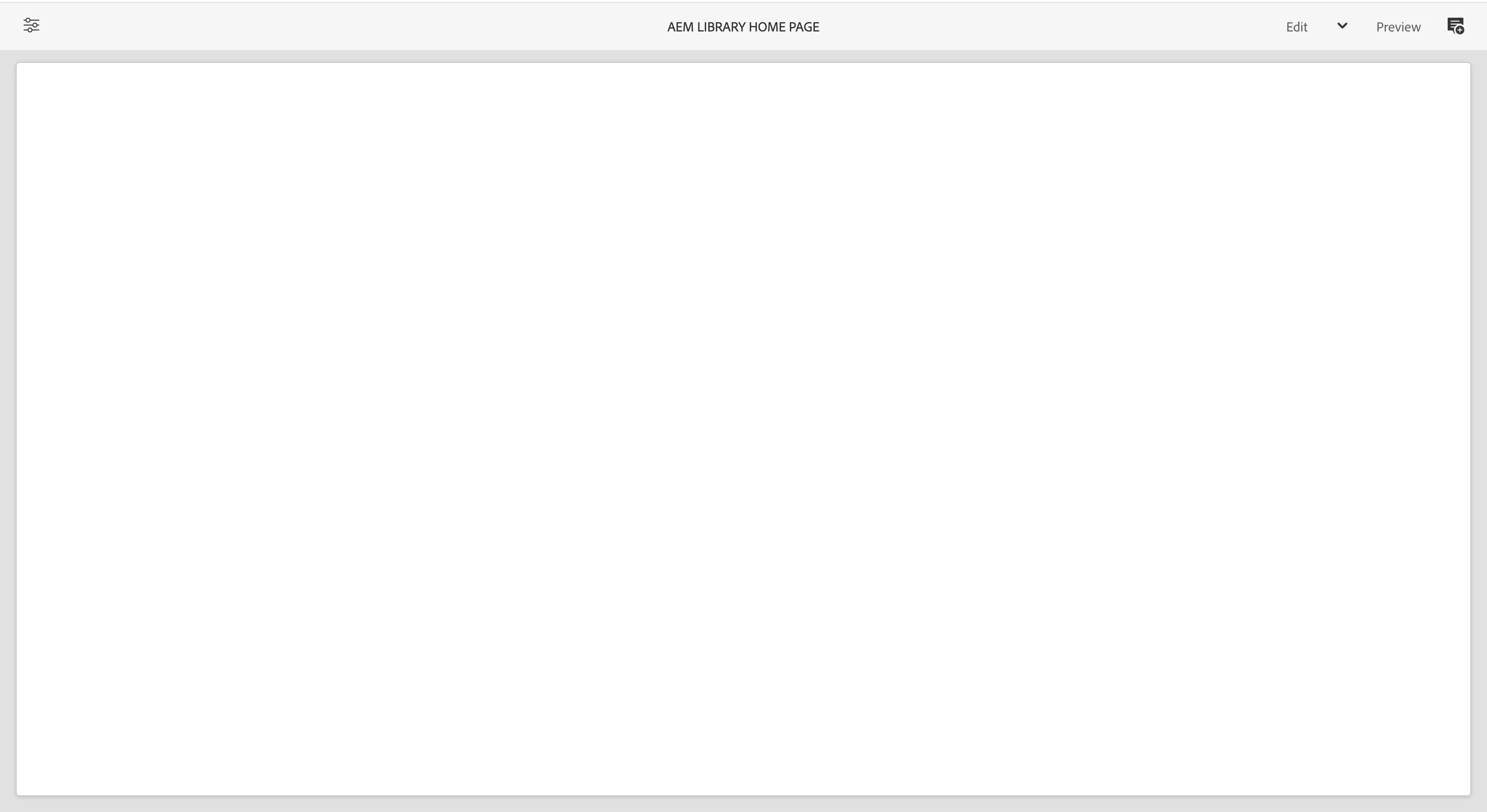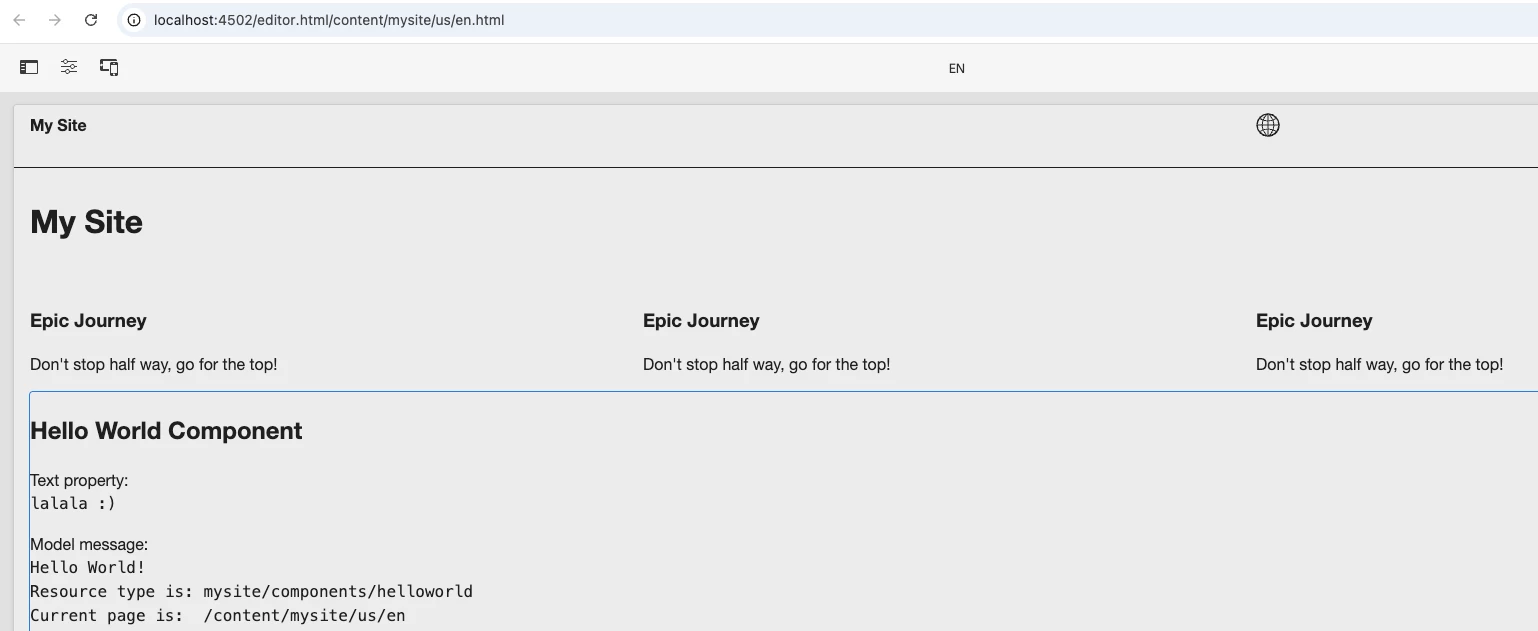Hi Community,
I created a new project from scratch based on the latest archetype, but it loads blank after trying to load the home page.
It is important to mention all bundles are up and running all dependencies are OK, the only log messages I get are the following.
================================================================================================
13.11.2024 10:15:23.646 *WARN* [[0:0:0:0:0:0:0:1] [1731514523581] GET /editor.html/content/aem-library/language-masters/en/home.html HTTP/1.1] com.adobe.cq.wcm.launches.impl.LaunchesAdapterFactory Failed adapting resource [/content/aem-library] to [interface com.adobe.cq.launches.api.Launch]: {}
13.11.2024 10:15:23.647 *WARN* [[0:0:0:0:0:0:0:1] [1731514523581] GET /editor.html/content/aem-library/language-masters/en/home.html HTTP/1.1] com.adobe.cq.wcm.launches.impl.LaunchesAdapterFactory Failed adapting resource [/content/aem-library] to [interface com.adobe.cq.launches.api.Launch]: {}
13.11.2024 10:15:23.648 *WARN* [[0:0:0:0:0:0:0:1] [1731514523581] GET /editor.html/content/aem-library/language-masters/en/home.html HTTP/1.1] com.adobe.cq.wcm.launches.impl.LaunchesAdapterFactory Failed adapting resource [/content/aem-library] to [interface com.adobe.cq.launches.api.Launch]: {}
13.11.2024 10:15:23.932 *WARN* [[0:0:0:0:0:0:0:1] [1731514523926] GET /content/aem-library/language-masters/en/home.html HTTP/1.1] com.adobe.cq.wcm.launches.impl.LaunchesAdapterFactory Failed adapting resource [/content/aem-library] to [interface com.adobe.cq.launches.api.Launch]: {}
13.11.2024 10:15:23.983 *WARN* [sling-pageinfoproviders-processing-pool-2] com.adobe.cq.wcm.launches.impl.LaunchesAdapterFactory Failed adapting resource [/content/aem-library] to [interface com.adobe.cq.launches.api.Launch]: {}
13.11.2024 10:15:23.990 *WARN* [[0:0:0:0:0:0:0:1] [1731514523957] GET /mnt/overlay/wcm/core/content/editor/jcr:content/content/items/sidepanel.content.html/content/aem-library/language-masters/en/home.html HTTP/1.1] com.adobe.cq.wcm.launches.impl.LaunchesAdapterFactory Failed adapting resource [/libs/settings/cq/search/facets/manuscript] to [interface com.adobe.cq.launches.api.Launch]: {}
13.11.2024 10:15:23.995 *WARN* [[0:0:0:0:0:0:0:1] [1731514523957] GET /mnt/overlay/wcm/core/content/editor/jcr:content/content/items/sidepanel.content.html/content/aem-library/language-masters/en/home.html HTTP/1.1] com.adobe.cq.wcm.launches.impl.LaunchesAdapterFactory Failed adapting resource [/libs/settings/cq/search/facets/pages] to [interface com.adobe.cq.launches.api.Launch]: {}
13.11.2024 10:15:23.996 *WARN* [[0:0:0:0:0:0:0:1] [1731514523977] GET /libs/wcm/core/content/pageinfo.json HTTP/1.1] com.day.cq.wcm.core.impl.servlets.PageInfoServlet Configured provider com.day.cq.wcm.core.impl.servlets.ContentLanguageServlet not loaded for resource /content/aem-library/language-masters/en/home
13.11.2024 10:15:23.999 *WARN* [[0:0:0:0:0:0:0:1] [1731514523957] GET /mnt/overlay/wcm/core/content/editor/jcr:content/content/items/sidepanel.content.html/content/aem-library/language-masters/en/home.html HTTP/1.1] com.adobe.cq.wcm.launches.impl.LaunchesAdapterFactory Failed adapting resource [/libs/settings/cq/search/facets/products] to [interface com.adobe.cq.launches.api.Launch]: {}
13.11.2024 10:15:24.015 *INFO* [[0:0:0:0:0:0:0:1] [1731514524008] GET /libs/wcm/core/content/components.1731513890901.json HTTP/1.1] com.day.cq.wcm.core.impl.components.ComponentServlet provided components.
==============================================================================