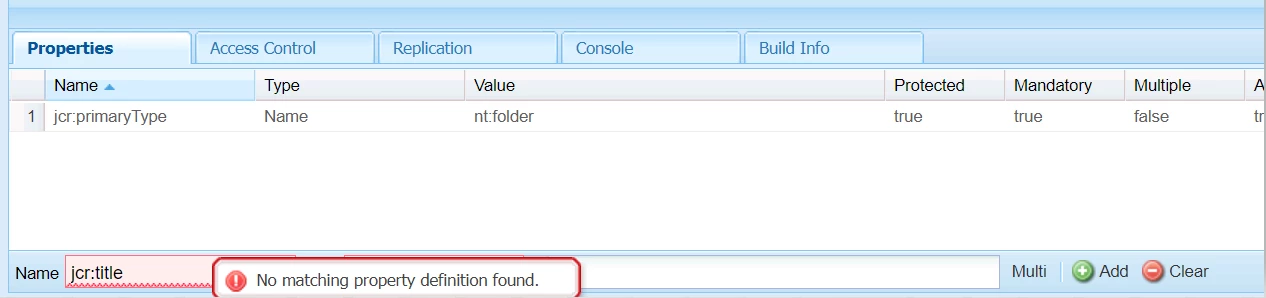Jackrabbit- Property is not allowed in node with potential default types [nt:folder]
I am trying to build a workflow model in AEMaaCS but it failed to build the code with below errors, but the same is working in my local AEM SDK without having any error.
I'm not sure if cloud instance expects nt:folder instead of nt:unstructure. Does anyone have experience with a similar problem?
13:40:53,475 [main] [ERROR] ValidationViolation: "jackrabbit-nodetypes: Property 'cq:template' [String] is not allowed in node with potential default types [nt:folder]: No applicable property definition found for name and type!", filePath=jcr_root/conf/global/settings/models/Review-Document/.content.xml, nodePath=/conf/global/settings/models/Review-Document/jcr:content, line=12, column=58
13:40:53,478 [main] [ERROR] ValidationViolation: "jackrabbit-nodetypes: Property 'jcr:title' [String] is not allowed in node with potential default types [nt:folder]: No applicable property definition found for name and type!", filePath=jcr_root/conf/global/settings/models/Review-Document/.content.xml, nodePath=/conf/global/settings/models/Review-Document/jcr:content, line=12, column=58
13:40:53,482 [main] [ERROR] ValidationViolation: "jackrabbit-nodetypes: Property 'cq:lastModified' [Date] is not allowed in node with potential default types [nt:folder]: No applicable property definition found for name and type!", filePath=jcr_root/conf/global/settings/models/Review-Document/.content.xml, nodePath=/conf/global/settings/models/Review-Document/jcr:content, line=12, column=58
13:40:53,487 [main] [ERROR] ValidationViolation: "jackrabbit-nodetypes: Property 'cq:lastModifiedBy' [String] is not allowed in node with potential default types [nt:folder]: No applicable property definition found for name and type!", filePath=jcr_root/conf/global/settings/models/Review-Document/.content.xml, nodePath=/conf/global/settings/models/Review-Document/jcr:content, line=12, column=58
13:40:53,488 [main] [ERROR] ValidationViolation: "jackrabbit-nodetypes: Property 'sling:resourceType' [String] is not allowed in node with potential default types [nt:folder]: No applicable property definition found for name and type!", filePath=jcr_root/conf/global/settings/models/Review-Document/.content.xml, nodePath=/conf/global/settings/models/Review-Document/jcr:content, line=12, column=58
13:40:53,489 [main] [ERROR] ValidationViolation: "jackrabbit-nodetypes: Property 'lastSynced' [Date] is not allowed in node with potential default types [nt:folder]: No applicable property definition found for name and type!", filePath=jcr_root/conf/global/settings/models/Review-Document/.content.xml, nodePath=/conf/global/settings/models/Review-Document/jcr:content, line=12, column=58
13:40:53,490 [main] [ERROR] ValidationViolation: "jackrabbit-nodetypes: Property 'cq:designPath' [String] is not allowed in node with potential default types [nt:folder]: No applicable property definition found for name and type!", filePath=jcr_root/conf/global/settings/models/Review-Document/.content.xml, nodePath=/conf/global/settings/models/Review-Document/jcr:content, line=12, column=58
13:40:53,490 [main] [ERROR] ValidationViolation: "jackrabbit-filter: Node '/conf/global/settings/models/Review-Document/jcr:content/flow' is not contained in any of the filter rules", filePath=jcr_root/conf/global/settings/models/Review-Document/.content.xml, nodePath=/conf/global/settings/models/Review-Document/jcr:content/flow, line=15, column=63