This conversation has been locked due to inactivity. Please create a new post.



This conversation has been locked due to inactivity. Please create a new post.

Hi,
When we install AEM instance through terminal with the help of java -jar aem-author-p4502.jar command, it asked for admin password as shown in below screenshot
I am working on one automation and wanted to know is there any way to pass this password along with java -jar aem-author-p4502.jar command. So that we don't have to enter it later? It will directly take it from argument we passed with command.
Thanks

Solved! Go to Solution.
Views
Replies
Total Likes

Hi @MayurSatav ,
Yes, that's possible using the -nointeractive Flag.
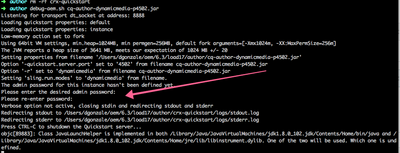
You can also choose to specify the password from a properties file. This is done by using the -nointeractive flag combined with the -Dadmin.password.file system property.
Below is an example:
java -Dadmin.password.file =/path/to/passwordfile.properties -jar aem6.3.jar -nointeractive
The password inside the passwordfile.properties file needs to have the below format:
admin.password = 12345678
If you simply use the -nointeractive parameter without the -Dadmin.password.file system property, AEM will use the default admin password without asking you to change it, essentially replicating behaviour from earlier versions. This non interactive mode can be used for automated installations using the command line in an installation script.
For more details please refer: https://experienceleague.adobe.com/docs/experience-manager-64/administering/security/security-config...
Hope that helps!
Regards,
Santosh
hi @MayurSatav , Currently there are not any parameters which you can provide to pass username and password using command prompt
Set up Local AEM Runtime for AEM as a Cloud Service Development | Adobe Experience Manager

Hi @MayurSatav ,
Yes, that's possible using the -nointeractive Flag.
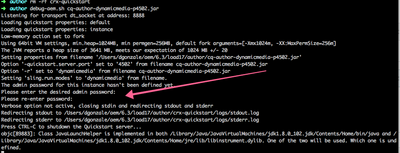
You can also choose to specify the password from a properties file. This is done by using the -nointeractive flag combined with the -Dadmin.password.file system property.
Below is an example:
java -Dadmin.password.file =/path/to/passwordfile.properties -jar aem6.3.jar -nointeractive
The password inside the passwordfile.properties file needs to have the below format:
admin.password = 12345678
If you simply use the -nointeractive parameter without the -Dadmin.password.file system property, AEM will use the default admin password without asking you to change it, essentially replicating behaviour from earlier versions. This non interactive mode can be used for automated installations using the command line in an installation script.
For more details please refer: https://experienceleague.adobe.com/docs/experience-manager-64/administering/security/security-config...
Hope that helps!
Regards,
Santosh

Thanks @SantoshSai , This is exactly what i was looking for.

Views
Likes
Replies
Views
Likes
Replies
Views
Likes
Replies
Views
Likes
Replies