Integration of Website created using AEM Quick Site Feature with External CDN
In Sites created using Quick Site the Theme JS and CSS is rendered/loaded in HTML from Domain:
https://static-pxxxxx-eyyyyy.adobeaemcloud.com/
For e.g.:
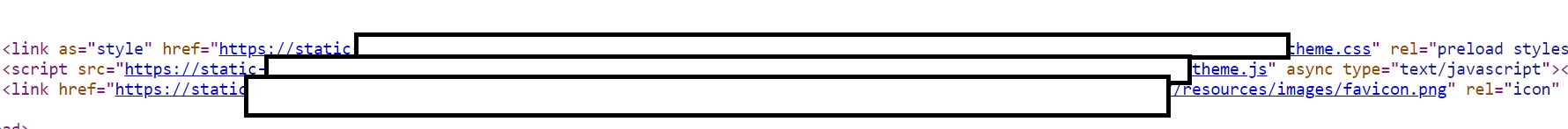
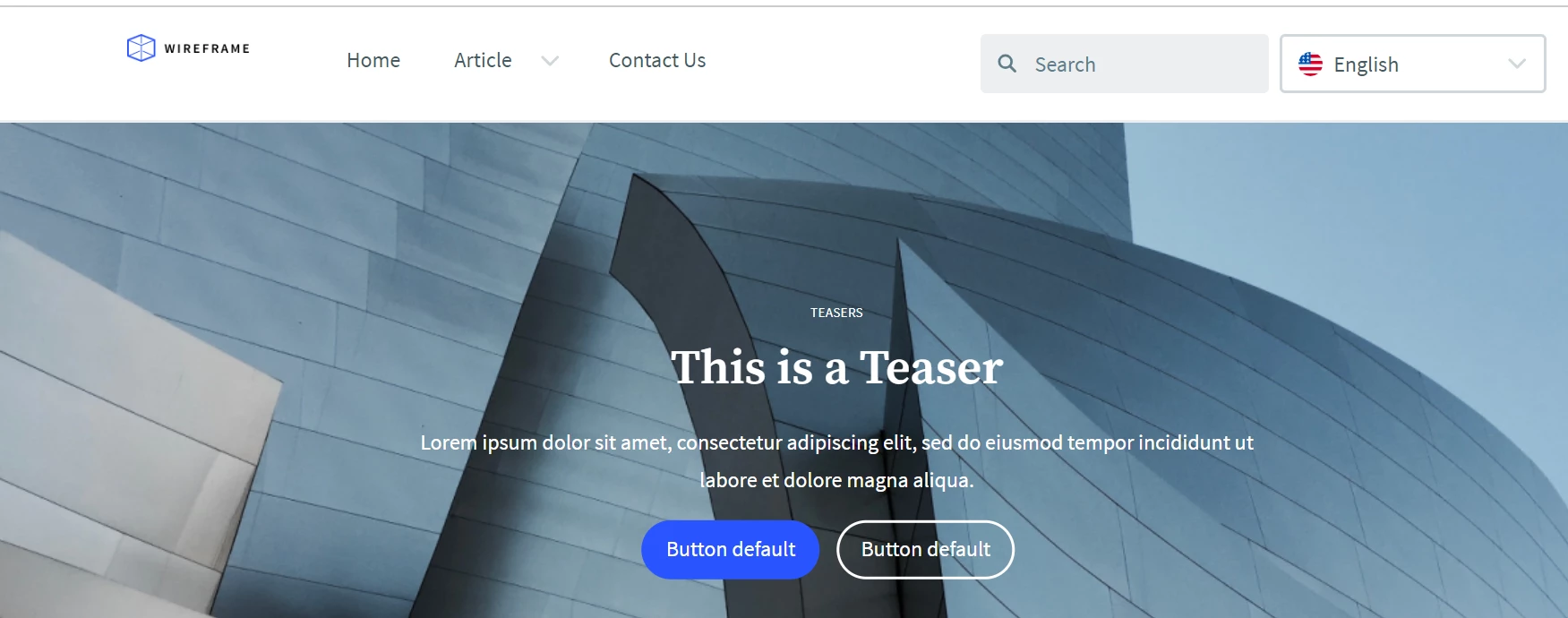
If my website is using domain www.sample-domain.com (external CDN based) (e.g. website url: https://www.sample-domain.com/content/quicksite/en/home.html).
Is there any way to load the theme JS and CSS files in HTML using CDN domain:
For e.g.
<link as="style" href="https://www.sample-domain.com/e443df3ed38fbc9835ac2c8d70cd7222e42468745ab08f85dc4a851c31a09e07/theme.css" rel="preload stylesheet" type="text/css">
<script src="https://www.sample-domain.com/e443df3ed38fbc9835ac2c8d70cd7222e42468745ab08f85dc4a851c31a09e07/theme.js" async type="text/javascript"></script>
<link href="https://www.sample-domain.com/e443df3ed38fbc9835ac2c8d70cd7222e42468745ab08f85dc4a851c31a09e07/resources/images/favicon.png" rel="icon" type="image/png">
We do not want to expose the AEM static domain in html. Kindly help.
Is there any solution for this?