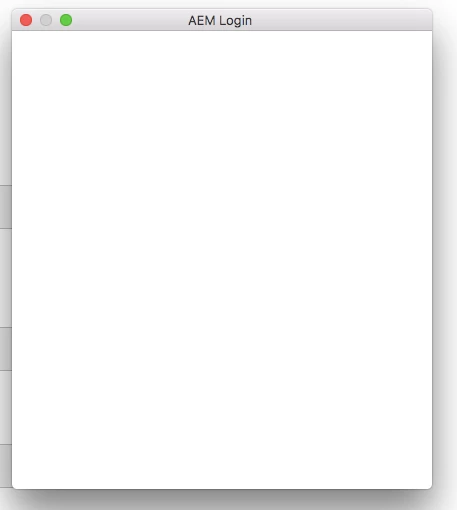Installing AEM 1.8 for macOS(10.12)
Hi, I'm just getting started and trying get it setup with
Direct Download | Adobe Experience Manager Desktop
and following this
Adobe Experience Manager Desktop App
I'm installing it on macOS (10.12). I should see the login screen for username and pass, but i just get this after "Mount AEM assets". This happens even if I set my default browser to Firefox, Safari, or Chrome (after quiting AEM Desktop app and reopening of course).