Diese Konversation wurde aufgrund von Inaktivität geschlossen. Bitte erstellen Sie einen neuen Post.
Level 1
Level 2
Melden Sie sich an, um alle Badges zu sehen



Diese Konversation wurde aufgrund von Inaktivität geschlossen. Bitte erstellen Sie einen neuen Post.
I'm trying to use document.querySelector() in javascript.
There is a element in my html with 'ul' tag.
then in my javascript I'm using it as :
const ultag = document.querySelector("ul");
then I'm calling a function for pagination like :
function x(pagecount,currentpage)
{
let litag =' ';
if (page<1)
{
litag= something;
}
ultag.innerHTMl = litag;
}
but it is showing error in ultag.innerHTML as it is showing null value for ultag.
Please help how to use it.
Gelöst! Gehe zu Lösung.
Zugriffe
Antworten
Likes gesamt

Hi @ShagunMalik
Let's say you have the HTML markup as:
<ul class="project-list single-col">
<li class="project-item" style="clear: left;">
Something
</li>
<li class="project-item" style="clear: left;">
Something
</li>
<li class="project-item" style="clear: left;">
Something
</li>
</ul>
In JS If you use the below code:
var x = document.querySelector("ul");
x will hold the complete markup that we have above.
Thanks!

Hi @ShagunMalik
Let's say you have the HTML markup as:
<ul class="project-list single-col">
<li class="project-item" style="clear: left;">
Something
</li>
<li class="project-item" style="clear: left;">
Something
</li>
<li class="project-item" style="clear: left;">
Something
</li>
</ul>
In JS If you use the below code:
var x = document.querySelector("ul");
x will hold the complete markup that we have above.
Thanks!
Zugriffe
Antworten
Likes gesamt

Can you just try in browser console once? I just tried and it works!
Zugriffe
Antworten
Likes gesamt
Hi @Asutosh_Jena_ , you are right it is working but when I'm trying to use x.innerhtml in js then it is showing error. I have modified my question, can please read again my question and then help? Thank you
Zugriffe
Antworten
Likes gesamt

Hi @ShagunMalik
Can you try with the below code?
var ultag = document.querySelector("ul");
function x(pagecount, currentpage) {
let litag = '';
if (pagecount < 1) {
litag = "something";
} else{
litag = "nothing";
}
ultag.innerHTML = litag;
}
Zugriffe
Antworten
Likes gesamt
No @Asutosh_Jena_ , still the same error, console is showing error cannot set property 'innerHTML' of null.
Zugriffe
Antworten
Likes gesamt
Zugriffe
Antworten
Likes gesamt

Zugriffe
Antworten
Likes gesamt
<div class="something">
<ul class="pagination" id ='pagination'>
</ul>
</div>
In between of UL tags I'm trying to dynamically add pagination.
When I'm using document.querySelector(".pagination"); in console then it is working absolutely fine but showing error when using it with innerHTML.
Zugriffe
Antworten
Likes gesamt

Hi @ShagunMalik
Can you try with this?
var ultag = document.querySelector("ul");
function x(pagecount) {
for (var i = 0; i < pagecount.length; i++) {
var li = document.createElement("li");
li.appendChild(document.createTextNode("Something"));
ultag.appendChild(li);
}
}
We need to create <li> within <ul> and append the content.
Zugriffe
Antworten
Likes gesamt
Zugriffe
Antworten
Likes gesamt

Hi @ShagunMalik
If you have the below markup in your page view source i.e in the HTML, it will never return null.
<div class="something">
<ul class="pagination" id ='pagination'>
</ul>
</div>
You are not adding these elements in Jquery right?
Zugriffe
Antworten
Likes gesamt
Yes @Asutosh_Jena_ 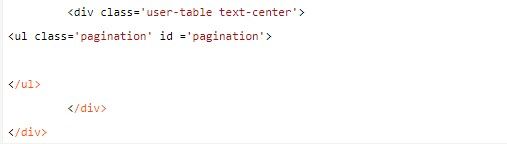
Zugriffe
Antworten
Likes gesamt
Hey @Asutosh_Jena_ , working fine now. Thank you . There was a mistake in my calling in js.
Zugriffe
Antworten
Likes gesamt

Zugriffe
Antworten
Likes gesamt

Are you sure you have at-least one ul tag in page? If there is no ul tag in DOM, document.querySelector("..") will return null.
Zugriffe
Likes
Antworten
Zugriffe
Likes
Antworten