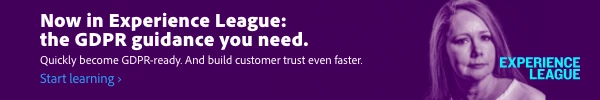Level 4
July 19, 2016
Solved
How to start AEM 6.2 in debug mode by clicking on jar file
- July 19, 2016
- 4 replies
- 17246 views
Hi All,
I want to modify my aem installer jar file, such that when I click on it start in debug mode by default.
I know the process to start AEM in debug mode by adding required JVM params in start.bat file as below
::* default JVM options if not defined CQ_JVM_OPTS set CQ_JVM_OPTS=-Xmx2048m -XX:MaxPermSize=512M -Djava.awt.headless=true -Xdebug -Xrunjdwp:transport=dt_socket,server=y,suspend=n,address=30302'
To modify my jar I unzipped it, inside which I found one folder called static inside which I found bin folder with start.bat and quickstart.bat I added similar JVM param but when I try to connect my eclipse it does not connect properly with AEM and thus I think it never started properly in debug mode.
So if anybody know where i can add these debug param in my jar file so that when i start the server by clicking on jar file it start in debug mode.
Thanks,
Shehjad