This conversation has been locked due to inactivity. Please create a new post.



This conversation has been locked due to inactivity. Please create a new post.
![]()
How to Make the site multilingual(English and french) using multi site manager?
Solved! Go to Solution.
Views
Replies
Total Likes

Hi,
you can take example of we retail site .
where master site is creating in English language and other are language copy and content is getting served through live copy.
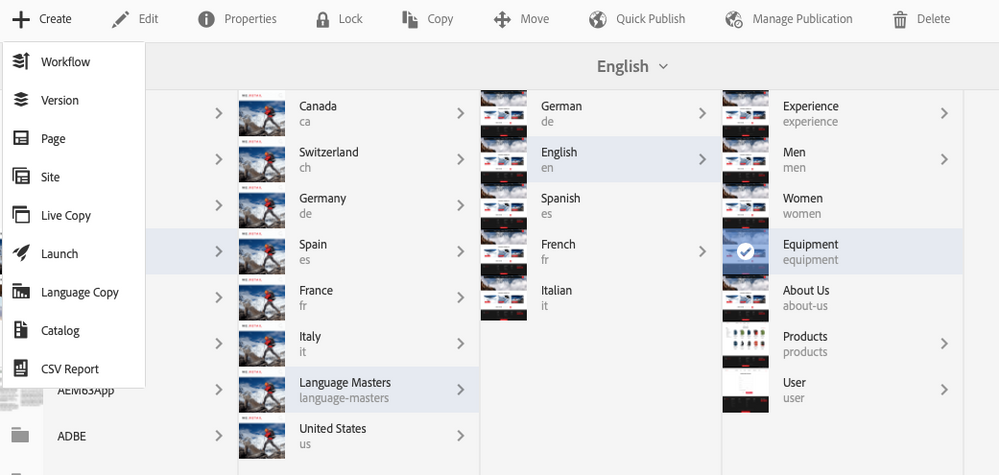
Hi Shivangi,
Please watch this Ask the Community experts session to make site Multilingual using MSM.
AEM Component Development Strategies
Hope this helps!!
Thanks,
Ratna Kumar.
Video:- Multilingual Overview |
Quick Tutorial:- http://www.aemcq5tutorials.com/tutorials/configure-multi-site-manager-msm-in-aem/, AEM | How to create Multilingual site in Adobe CQ and https://blog.amplexor.com/digitalexperience/en/quick-start-guide-for-multilingual-websites-in-adobe-...
Must Read:- Reusing Content: Multi Site Manager and Live Copy

Views
Replies
Total Likes
![]()
I have read all the links but I am not getting idea to do MSM for my project. Please help.

![]()
What is the difference between live copy and language copy and why we use it?
![]()
how to translate one language to another using microsoft translator?
![]()
steps i followed:
1. created one blueprint
2. created 3 live copy by that blueprint.
now what is the step?

Hi,
you can now create language copy or live copy from blueprint.
Language Copy
Adobe Experience Manager Help | Using Language Copy with AEM Sites
Live copies
![]()
for language copy we need translator right? then how do it?

There is trial version available, check below to configure.
![]()
i have followed these steps i did for urdu but language of the page is not changing.
![]()
i need to create an account and i will have to add my credit card details right?

Hi,
Not needed for trial version.
You need to configure properties which should be translate. By default only below properties are added for translation.
http://localhost:4502/libs/cq/translation/translationrules/contexts.html
Setup Translation Rules in AEM
https://helpx.adobe.com/experience-manager/6-3/sites/administering/using/tc-rules.html
![]()
when i create language copy i am getting below options what should i fill in these options?

Configure default translator at http://localhost:4502/etc/cloudservices/translation/default_translation.html
Once tractor is configured you will see the below screen while translating
Views
Likes
Replies
Views
Likes
Replies