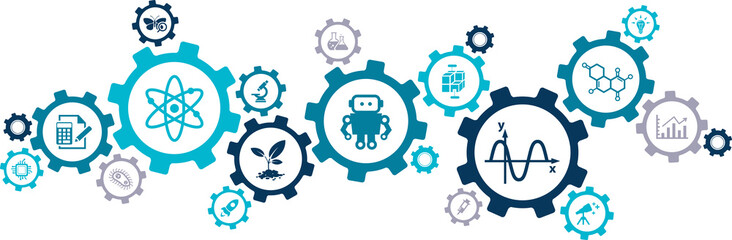
Abstract
video: https://youtu.be/pp-Bl-GxEgY
To copy the EC2 instance, you can do following steps:
1. Create image from Author instance
2. Launch instance from myAMI
=====================================
To install AEM Publisher, you can do following steps:
1. Transfer the installer to EC2 instance
2. Install AEM using command below
sudo java -jar cq5-publish-p80.jar
3. Make sure the start script has CQ_PORT & CQ_RUNMODE values as below:
CQ_PORT=80
CQ_RUNMODE='publish'
4. Start AEM
cd /AEM_Directory/crx-quickstart/bin
sudo ./start
5. Open port 80 (HTTP) in AWS Security Group
Read Full Blog
Q&A
Please use this thread to ask the related questions.
Kautuk Sahni
