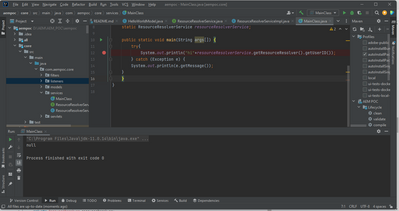How to get AEM data using AEM project.
- Mark as New
- Follow
- Mute
- Subscribe to RSS Feed
- Permalink
- Report
Hi
I am working on getting aem data. For that I have setup AEM project using maven but I am not getting how I can use resourcereolver instance to get the aem data.
Can you please help in which approach should I go .
I am stuck at this point.
Views
Replies
Total Likes

- Mark as New
- Follow
- Mute
- Subscribe to RSS Feed
- Permalink
- Report
Are you referring to get content pages as AEM data ?
Kindly elaborate the use case .
- Mark as New
- Follow
- Mute
- Subscribe to RSS Feed
- Permalink
- Report
Basically I want to crawl all content from aem like assets, sites, pages, forms, users/groups data.
I have tried using rest api but there is not api for getting users and groups data so I am trying using sdk api provided by aem.
To use this api we compulsarily require osgi multimodule project so I have created one AEM project using maven but got stuck at how to go forward.
I am completely new to AEM.

- Mark as New
- Follow
- Mute
- Subscribe to RSS Feed
- Permalink
- Report
@akshaybhujbale,
Are you creating maven aem project, which will be deployed to aem
Or you are writing standalone java project outside aem and trying to access aem repo.
If you have aem project, It is straight forward. I can give you some example code. But if you are having standard java project and making rest call to aem, then we have to look how you can get required information.
- Mark as New
- Follow
- Mute
- Subscribe to RSS Feed
- Permalink
- Report
I am looking either way.
But with aem project how to do I am not sure.
I have created aem project using maven but then after I stuck.
what will be my approach to crawl aem data.
If you have any sample code please share.

- Mark as New
- Follow
- Mute
- Subscribe to RSS Feed
- Permalink
- Report
@akshaybhujbaleWriting in aem maven project is simple. There tons of sample code available here and over internet. I can try to share some code examples sometime

- Mark as New
- Follow
- Mute
- Subscribe to RSS Feed
- Permalink
- Report
- If you are trying to access AEM repository with standalone project please refer this guide: https://experienceleague.adobe.com/docs/experience-manager-64/developing/platform/access-jcr.html?la... where you can see how can data be accessible.
- If you want to access data within AEM project through ResourceResolver please check this: https://unlocklearning.in/resource-resolver-in-aem/
In one of my past project I'm fetching JCR data in multiple ways and returning in JSON format - please refer to my github code here: https://github.com/sansai2011/demo/blob/master/demo.demo/core/src/main/java/demo/core/servlets/JCRIt...
Hope that helps you!
Regards,
Santosh

- Mark as New
- Follow
- Mute
- Subscribe to RSS Feed
- Permalink
- Report
HI @SantoshSai
- If you want to access data within AEM project through ResourceResolver please check this: https://unlocklearning.in/resource-resolver-in-aem/
I have refered this tutorial you shared by doing so I am getting below error.
Please help me to let know where I am getting wrong.
Thanks

- Mark as New
- Follow
- Mute
- Subscribe to RSS Feed
- Permalink
- Report
Why are you writing main method here? We don't write main method. What are you trying to achieve here?

- Mark as New
- Follow
- Mute
- Subscribe to RSS Feed
- Permalink
- Report
@akshaybhujbale Can you please refer my code as I shared above? https://github.com/sansai2011/demo/blob/master/demo.demo/core/src/main/java/demo/core/servlets/JCRIt...
Also please check if you have created Service User as it is mentioned in article.
Or you can clone my project and deploy on your AEM instance, then visit http://localhost:4502/editor.html/content/we-retail/us/en/men.txt servlet which should return JCR data in JSON. (make sure you create service user as "writeService", as mentioned in code)

- Mark as New
- Follow
- Mute
- Subscribe to RSS Feed
- Permalink
- Report
Hi @SantoshSai
The github link is showing error "404: This is not the web page you are looking for". Can you check if requires providing access to the repository. In this case, can you please add my id(poojajaiswal96@deloitte.com) to access it as I also need to fetch all data from AEM in my standalone maven project.
Thanks!
Views
Replies
Total Likes

- Mark as New
- Follow
- Mute
- Subscribe to RSS Feed
- Permalink
- Report
Hi @akshaybhujbale , As you did not mention, what are you trying to achieve using this data. If you are trying to achieve search, Probabilty you should go for third party search like solar search. But for sake of answer.
There are two ways you can do it.
1. Iterate pages/assets/users and prepared result.
2. Use query either query builder to SQL2. Write service to execute query in service code and get result.
I am sharing example of both. But first you have to get Resource resolver as below.
1. Giving some example code for iteration. Make sure your Resource Resolver object has proper permission to access required data/content/pages/users
Getting pages
Page page = resourceResolver.adaptTo(PageManager.class).getPage("/content");
Iterator<Page> childPages = page.listChildren(null,true);
while (childPages.hasNext()) {
Page childPage = childPages.next();
}Getting User and Groups. Printing in logs. You can use as per your need.
ResourceResolver resourceResolver = ResolverUtil.newResolver(resourceResolverFactory);
Session session = resourceResolver.adaptTo(Session.class);
UserManager userManager = ((JackrabbitSession) session).getUserManager();
Iterator<Authorizable> userIterator = userManager.findAuthorizables("jcr:primaryType", "rep:User");
LOG.info("\n ----------GETTING USERS-------------");
while (userIterator.hasNext()) {
Authorizable user = userIterator.next();
LOG.info("\n User : {}", user.getPath());
}
Iterator<Authorizable> systemUserIterator = userManager.findAuthorizables("jcr:primaryType", "rep:SystemUser");
LOG.info("\n ----------GETTING System USERS-------------");
while (systemUserIterator.hasNext()) {
Authorizable serviceUser = systemUserIterator.next();
LOG.info("\n Service User : {}", serviceUser.getPath());
}
Iterator<Authorizable> groupIterator = userManager.findAuthorizables("jcr:primaryType", "rep:Group");
LOG.info("\n ----------GETTING Groups-------------");
while (groupIterator.hasNext()) {
Authorizable group = groupIterator.next();
LOG.info("\n Group : {}", group.getPath());
}2. Sharing some sample queries and code implementations.
Query Builder query to get page and assets. I am sharing simplest one. create as per your need.
/* ---To get Assets----*/ path=/content/dam type=dam:Asset p.limit=-1 /* ---To get Pages----*/ /* ---Adjust type as per your content----*/ path=/content type=cq:PageContent p.limit=-1
How to implement in backend
@Reference
QueryBuilder queryBuilder;
Map<String,String> queryMap=new HashMap<>();
queryMap.put("path","/content/dam/we-retail");
queryMap.put("type","dam:Asset");
queryMap.put("p.limit",Long.toString(-1));
final Session session = resourceResolver.adaptTo(Session.class);
Query query = queryBuilder.createQuery(PredicateGroup.create(queryMap), session);
SearchResult result = query.getResult();
int perPageResults = result.getHits().size();
long totalResults = result.getTotalMatches();
List<Hit> hits =result.getHits();
for(Hit hit: hits){
Asset asset=hit.getResource().adaptTo(Asset.class);
LOG.info("\n Page {} ",asset.getPath());
}
In Case you use SQL 2
String searchPath="/content/we-retail";
String sql2Query = "SELECT * FROM [cq:PageContent] AS node WHERE ISDESCENDANTNODE ("+searchPath+") ORDER BY node.[jcr:title]";
ResourceResolver resourceResolver = ResolverUtil.newResolver(resourceResolverFactory);
final Session session = resourceResolver.adaptTo(Session.class);
final javax.jcr.query.Query query = session.getWorkspace().getQueryManager().createQuery(sql2Query,javax.jcr.query.Query.JCR_SQL2);
final QueryResult result = query.execute();
NodeIterator pages=result.getNodes();
JSONArray resultArray=new JSONArray();
while(pages.hasNext()){
Node page=pages.nextNode();
}These are just sample codes. Get Resource Resolver with proper permissions.
Views
Likes
Replies