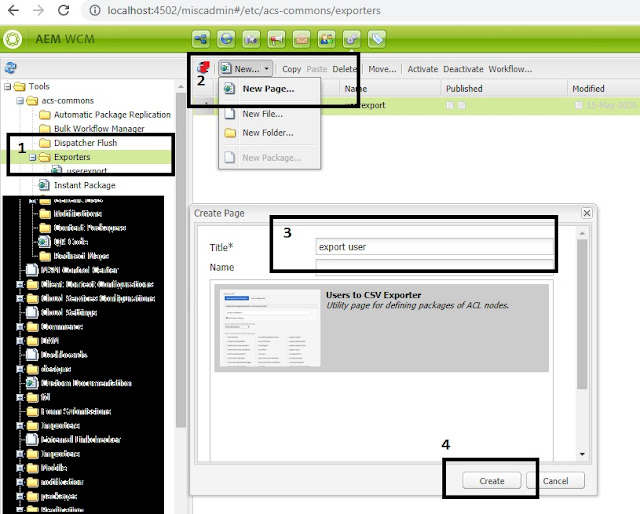
Abstract
To manage the user and security purpose, we always need the list of available and active users in our system for analysis. Adobe Experience Manager(AEM) also have an in build user management section to manage the AEM user and make the things secure. In this article we will export or generate the list of available user from AEM in an excel file. To perform this activity we will use the ACS commons. ACS commons provide so many powerful tools, which is easy to use and easily plug-able on AEM, by installing ACS commons package.
Prerequisite:
ACS commons should be installed in your AEM instance. If you don't have latest ACS commons installed in your AEM instance, then you can easily and free download the ACS package from here and install the package in your AEM instance using package manager.
Now we will perform the following steps to export the user list from AEM.
Step 1: Open the URL /miscadmin#/etc/acs-commons/exporters
If you are running on your local machine then; e.g. http://localhost:4502/miscadmin#/etc/acs-commons/exporters
Go to Tools >> acs-commons >> Exporters from left side rail. Below is the screenshot of steps.
1. Click on the Exporter folder
2. Click on New >> New Page
3. Create a page with any title using the default selected template(User to CSV Exporter).
4. Click on create button.
This will create a new page under the exporter directory. Open the newly created page by double clicking on that page name.
Read Full Blog
Q&A
Please use this thread to ask the related questions.
Kautuk Sahni
