How to enable search synonyms in AEM with Lucene? | AEM Community Blog Seeding
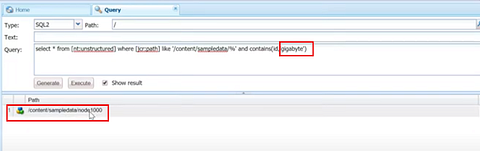
How to enable search synonyms in AEM with Lucene? by techforum
Abstract
This tutorial explains how to enable search synonyms in AEM with Lucene. Search Synonyms Synonyms are used to inform the search engine that searching for one word should also search for others e.g searching for gigabyte should also consider gigabytes, gib and gb etc The analyzer should be configured for custom oak index to support the search synonyms. Refer the following tutorial to configure custom oak index and analyzers Configure Analyzer Let us now configure the Analyzer to support the search synonyms. Create a node “Synonym” with the the primary type of “nt:unstructured” under analyzers\default\filters (refer the sample configuration package from the git link posted in the bottom of the tutorial)
Read Full Blog
How to enable search synonyms in AEM with Lucene?
Q&A
Please use this thread to ask the related questions.

