Hi, I would like to show a list of content fragments with title something similar to list of blogs/post & when title is clicked, it should load full page content where respective content fragments is used.
All the blogs/content fragments will be created in author instance only. After some search, I found this article but they didn't share how it was created or achieved it. I want to create component like on This page but just want to show title with link to full page.
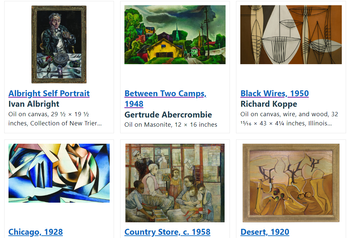
Can you please suggest as to how can I achieve this?
Thanks, in advance!