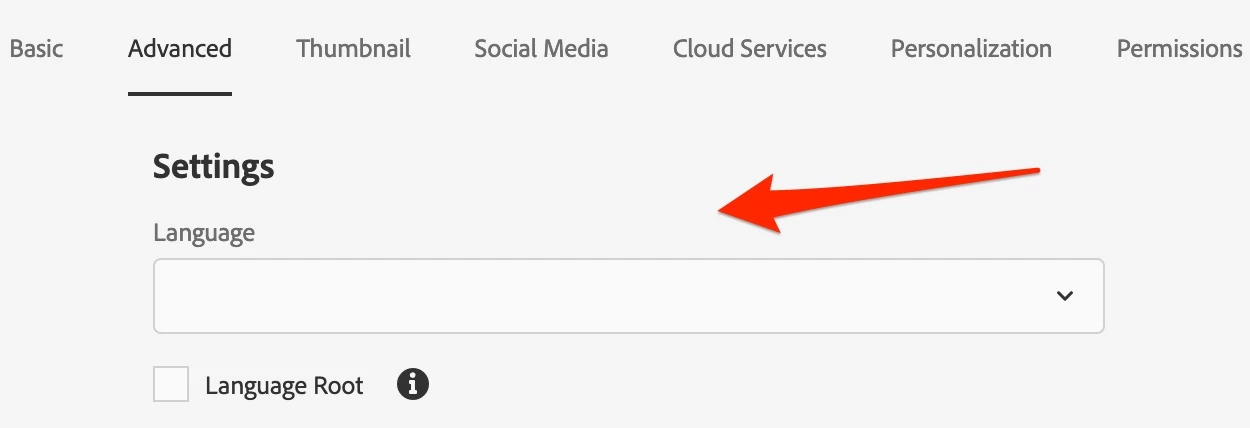Hi @sangrampatil111,
Localized tags requires proper implementation, setting different language versions on tag level is only first step.
On code level you should utilize one of below methods from Tag java api:
Both methods rely on Local object that allows to recognize which language version of tag should be returned.
Local can be retrieved using Page java api via:
Above methods will base on jcr:language property that can be set on page properties level under Advanced tab or on url structure.
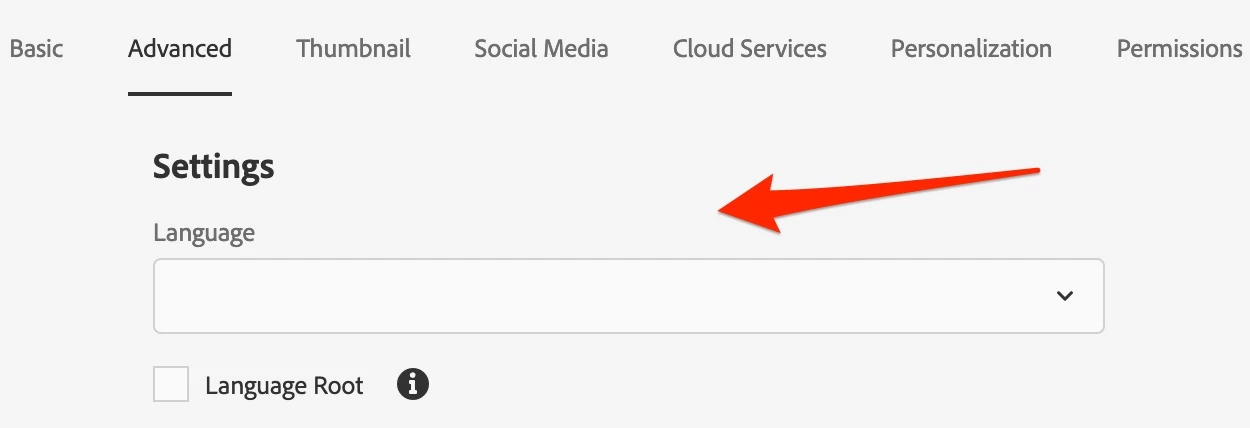
Here is sample of Sling model implementation that returns localized list of tags base on url.
@Model(adaptables = {SlingHttpServletRequest.class})
public class TagComponent {
@Self
private SlingHttpServletRequest request;
@SlingObject
private ResourceResolver resourceResolver;
private List<String> localizedTags;
@PostConstruct
protected void init() {
localizedTags = new ArrayList<String>();
PageManager pageManager = resourceResolver.adaptTo(PageManager.class);
if (pageManager != null) {
Page page = pageManager.getContainingPage(request.getResource());
if (page != null) {
Locale locale = page.getLanguage(true);
for (Tag tag : page.getTags()) {
localizedTags.add(tag.getTitle(locale));
}
}
}
}
public List<String> getLocalizedTags() {
return localizedTags;
}
}