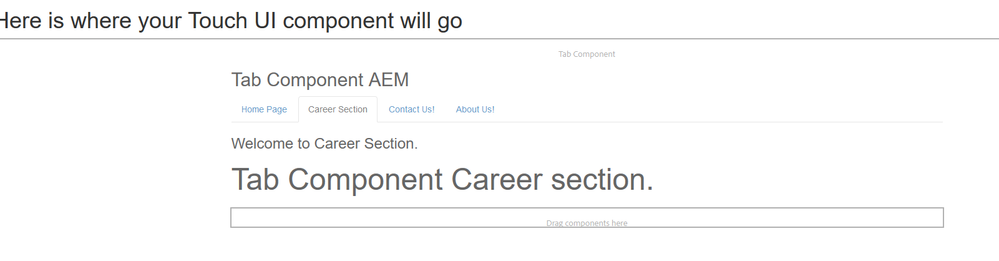How to add parsys to Touch UI Tab Component
- Mark as New
- Follow
- Mute
- Subscribe to RSS Feed
- Permalink
- Report
Hi,
AEM 6.3 Touch UI, How to create a tab component with multiple tabs having a placeholder(parsys) where author has ability to add multiple components to a particular tab. The newly added compoents are dynamic based on author. By default each tab must have a placeholder(parsys) for author to add content.
We were able to implement this tabComponent in ClassicUI with jquery events to have specific tabs selected and editable.
How to achieve the same for Touch UI. Please do share your suggestions on the same.
Views
Replies
Total Likes

- Mark as New
- Follow
- Mute
- Subscribe to RSS Feed
- Permalink
- Report
Hi,
You can create a tab component with Multifield where you can add multiple tabs and each for each tab you can add title and other fields. Based on the items in the tab component, in HTL you can get all the tabs and add parsys for each tab and author can edit tab item directly on the page. they can drag and drop any component inside tab item parsys.
<div data-sly-resource="${tabItem.par @ resourceType='foundation/components/parsys'}" ></div>
Arun Patidar

Views
Replies
Total Likes
- Mark as New
- Follow
- Mute
- Subscribe to RSS Feed
- Permalink
- Report
Thanks Arun,
Similar approach we have taken for classic UI. But how we will make sure author is able to switch tabs and add components to the particular tab in TOUCH UI. I think jquery events are not supported in edit mode in Touch UI now how to handle this
Views
Replies
Total Likes

- Mark as New
- Follow
- Mute
- Subscribe to RSS Feed
- Permalink
- Report
Hi,
Yes, In edit mode you can show all tabs with content but in preview or disabled, It can work as you want.
Arun Patidar

Views
Replies
Total Likes
- Mark as New
- Follow
- Mute
- Subscribe to RSS Feed
- Permalink
- Report
Is going to preview mode to change tab for adding content a work around or adobe recommended approach.
Was thinking if there is an alternative solution to achieve instead of having authors to go to preview mode and come back to edit for adding contents to other tabs in a tab component.
Views
Replies
Total Likes

- Mark as New
- Follow
- Mute
- Subscribe to RSS Feed
- Permalink
- Report
I am not sure if this a recommended way but there is a help article for same and they did exactly same as we discussed.
In Edit/Design mode the actual DOM of component is not available instead path of node is injected into DOM, This could be the reason things not work in Edit mode as in preview mode.
I think you can go with below approach.
Creating a Tab layout component for Adobe Experience Manager
Arun Patidar

- Mark as New
- Follow
- Mute
- Subscribe to RSS Feed
- Permalink
- Report
Arun is correct - within each Tab - you can specify a parsys component.
Views
Replies
Total Likes
- Mark as New
- Follow
- Mute
- Subscribe to RSS Feed
- Permalink
- Report
I added a parsy component to the tab and now parsys component is showing up.
That is how you can add an AEM component that contains tabs and where each tab uses a parsy that lets an author add components under each tab.
Views
Replies
Total Likes

- Mark as New
- Follow
- Mute
- Subscribe to RSS Feed
- Permalink
- Report
Agree with Scott. Author just need to switch from edit to preview mode for selecting another tab for edit.
Arun Patidar

- Mark as New
- Follow
- Mute
- Subscribe to RSS Feed
- Permalink
- Report
Thanks Arun Patidar & smacdonald2008 for your responses its of great help.
Is curious to know if there is a workaround alternative way of switching tabs in edit mode to add content instead of going to preview and changing tabs.
Views
Replies
Total Likes
Views
Likes
Replies
Views
Likes
Replies