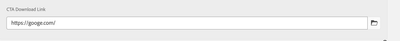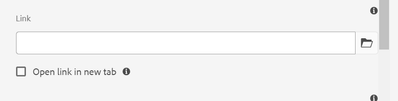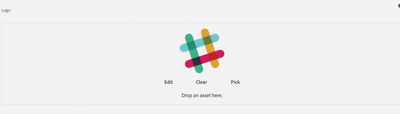How to add extra button in pathbrowser or path field in dialog
- Mark as New
- Follow
- Mute
- Subscribe to RSS Feed
- Permalink
- Report
How to add extra button open Url in new tab in Touch UI dialog, Is there any References
@arunpatidar @Jennifer_Dungan @alexbishop
Solved! Go to Solution.
Views
Replies
Total Likes

- Mark as New
- Follow
- Mute
- Subscribe to RSS Feed
- Permalink
- Report
Hi @naruk89179065
I tested same with image core component in AEMaaCS SDK, it opens in the new tab OOTB.
Below is the code for the button.
You have to follow the same logic,
1. Add a button in a dialog : https://developer.adobe.com/experience-manager/reference-materials/6-5/granite-ui/api/jcr_root/libs/...
2. Write clientlibs, to read the pathfield and open a new tab with page/assets, example page edit path (http://localhost:4502/editor.html/content/aemlab/oneweb/reference-content/image.html)

- Mark as New
- Follow
- Mute
- Subscribe to RSS Feed
- Permalink
- Report
@naruk89179065 : You can add one more dialog field of type checkbox to specify if page URL should be opened in a new tab.
In HTL file of your component, you have to add 'target' attribute with value '_blank' based on the field value of checkbox field.
for eg:
<a href="<page-url>" target="_blank">Link Text</a>
You can refer these links for reference:
https://gist.github.com/nateyolles/e5eed811dc9c35961c23
https://www.freecodecamp.org/news/how-to-use-html-to-open-link-in-new-tab/

- Mark as New
- Follow
- Mute
- Subscribe to RSS Feed
- Permalink
- Report
HI @naruk89179065
Instead of modifying the OOTB path type, you can add additional field(dropdown) with all the possible link target value.

- Mark as New
- Follow
- Mute
- Subscribe to RSS Feed
- Permalink
- Report
Hello @naruk89179065
The WCM core button component has an option
Please refer to https://github.com/adobe/aem-core-wcm-components/blob/main/content/src/content/jcr_root/apps/core/wc...
Aanchal Sikka

- Mark as New
- Follow
- Mute
- Subscribe to RSS Feed
- Permalink
- Report
thanks @aanchal-sikka @arunpatidar @Kamal_Kishor
I am looking for in touch ui dialog level when click Linkbutton/Edit its should open new tab particular authored URL.
EX: When drag and drop image its enabled Edit option and click edit option its redirect to dam image root path

- Mark as New
- Follow
- Mute
- Subscribe to RSS Feed
- Permalink
- Report
Hi @naruk89179065
I tested same with image core component in AEMaaCS SDK, it opens in the new tab OOTB.
Below is the code for the button.
You have to follow the same logic,
1. Add a button in a dialog : https://developer.adobe.com/experience-manager/reference-materials/6-5/granite-ui/api/jcr_root/libs/...
2. Write clientlibs, to read the pathfield and open a new tab with page/assets, example page edit path (http://localhost:4502/editor.html/content/aemlab/oneweb/reference-content/image.html)
- Mark as New
- Follow
- Mute
- Subscribe to RSS Feed
- Permalink
- Report
thanks @arunpatidar

- Mark as New
- Follow
- Mute
- Subscribe to RSS Feed
- Permalink
- Report
Its really helpful, i have been facing this issue in my local quite a long time. Thank you.
Views
Replies
Total Likes
Views
Likes
Replies