How to add cq:styleids manually and via code in Java

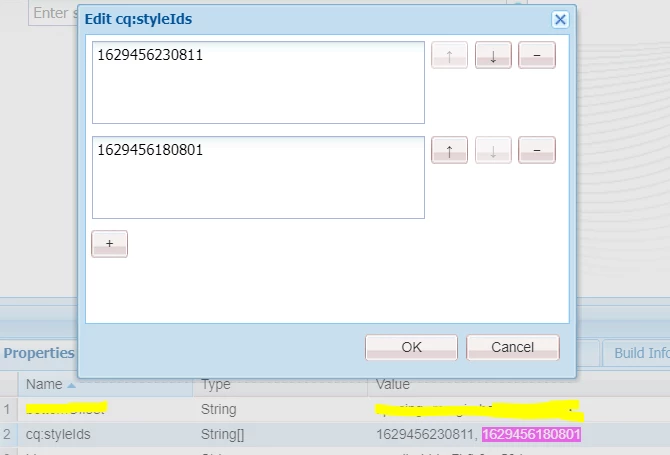
I am trying to add these things manually and via code both way I can't do it
Can you please help with code and manual progress both

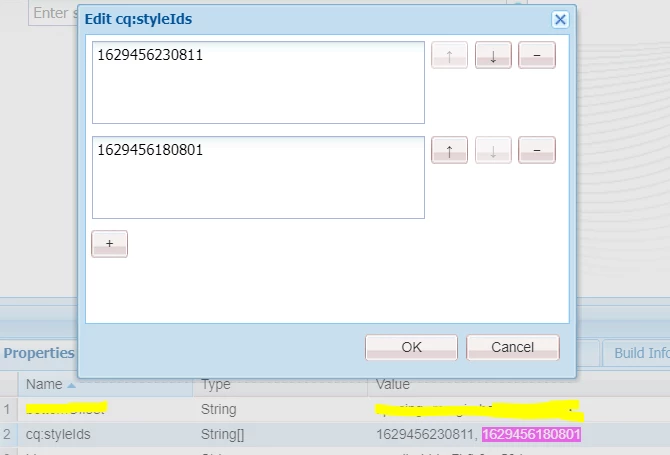
I am trying to add these things manually and via code both way I can't do it
Can you please help with code and manual progress both
Hi @ronnie09
1. JCR API
You may adapt the resource to Node and use the JCR API to change property. However, it's a good idea to stick to one abstraction layer and in this case we somehow break the Resource abstraction provided by Sling.
Node node = resource.adaptTo(Node.class);
node.setProperty("property", "value");
node.getSession().save();
2. Read Value through ValueMap
You can also use ValueMap and ModifiableValueMap APIs to read and update property respectively.
ValueMap valueMap = resource.getValueMap();
valueMap.get("yourProperty", String.class);
Write/Modify property through ModifiableValueMap
ModifiableValueMap modifiableValueMap = resource.adaptTo(ModifiableValueMap.class);
modifiableValueMap.put("NewProperty", "Your Value"); //write
modifiableValueMap.put("OldProperty", "Updated Value"); // ModifyAfter writing property to a node, save these values by committing the 'resourceResolver'
You'll need system/service user for admin resourceResolver.
Regards,
Santosh
Enter your E-mail address. We'll send you an e-mail with instructions to reset your password.