해결됨
How do we get total size of our assets on AEM?
Hi, a few questions about AEM.
1) How do we get the total size of all our assets?
2) Total count of our assets by asset type (image, video, etc.)?
3) Listing of renditions?
Hi, a few questions about AEM.
1) How do we get the total size of all our assets?
2) Total count of our assets by asset type (image, video, etc.)?
3) Listing of renditions?
hi @tam123456
Navigate to the path i.e. Tools > Assets > Report
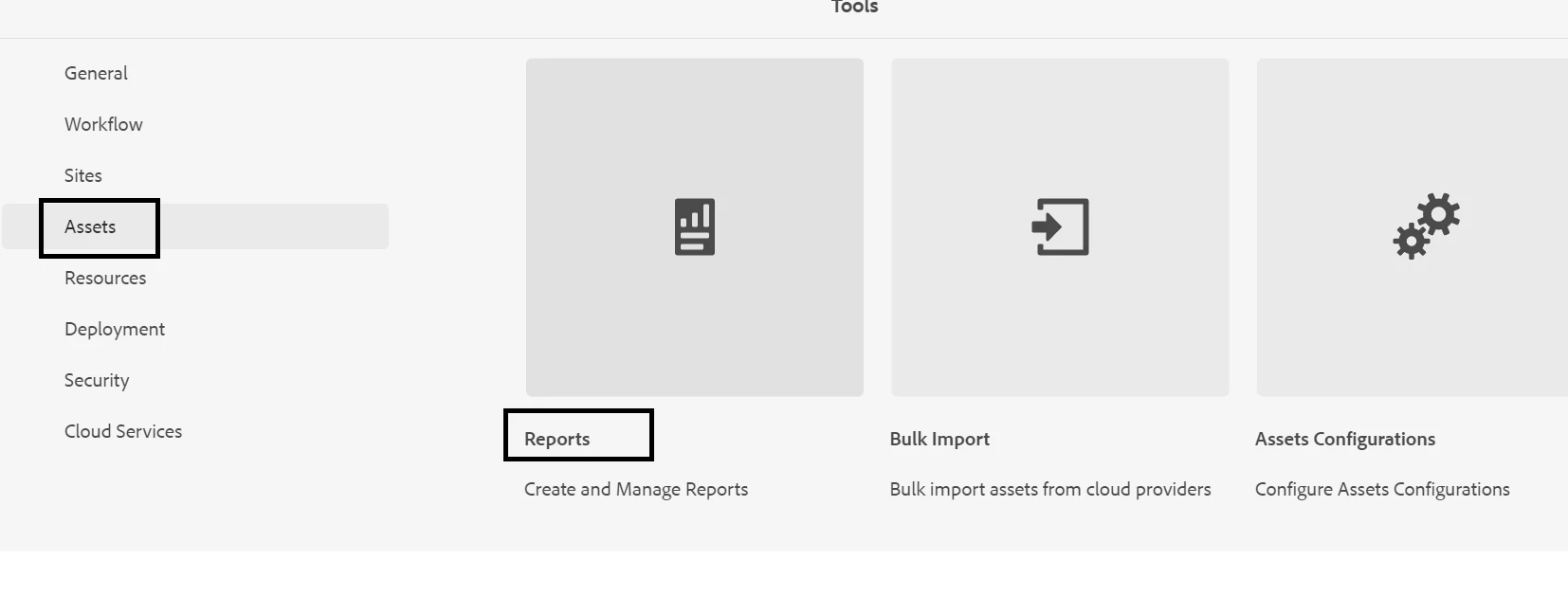
Create a report post under the path https://author-pxxxxxxxxxxxxxxx.adobeaemcloud.com/ui#/aem/mnt/overlay/dam/gui/content/reports/reportlist.html
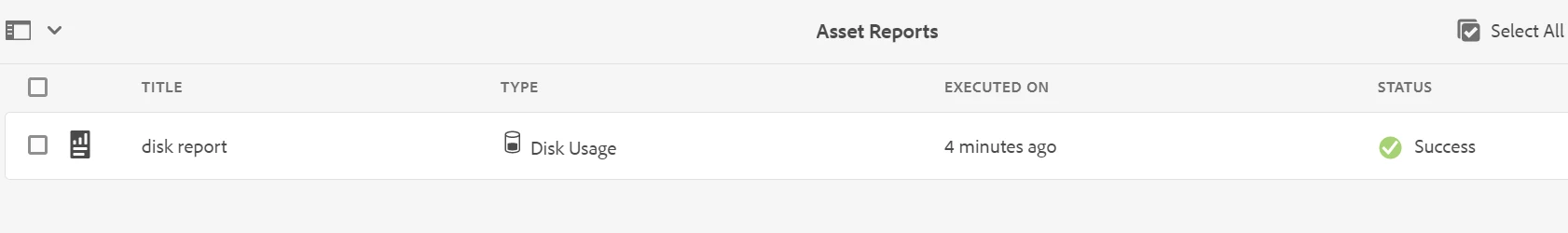
The detailed report can be found over here in the below format.
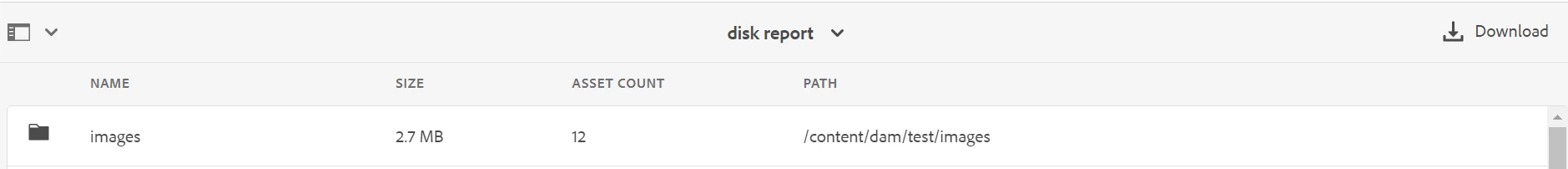
Hope this helps!
Thanks
Enter your E-mail address. We'll send you an e-mail with instructions to reset your password.