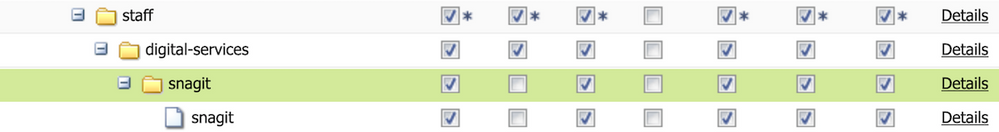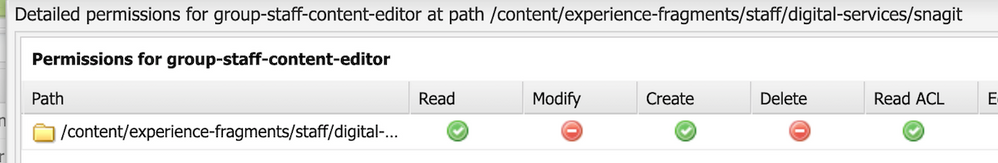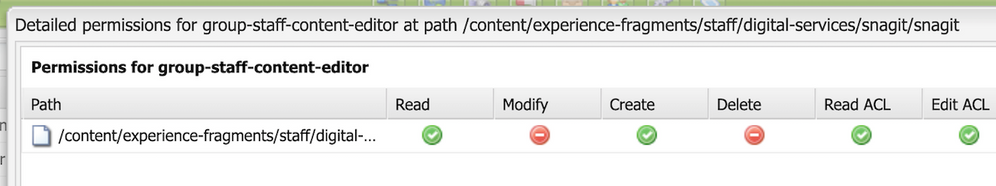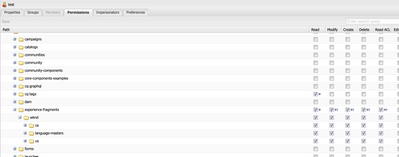how do I setup access to experience fragments?
![]()
- Mark as New
- Follow
- Mute
- Subscribe to RSS Feed
- Permalink
- Report
EDIT: The pictures shown is for 1 group that is not a member of any other group.
problem: having issues with permission inheritance in experience fragments (/content/experience-fragments)
preferred outcome: all folders and fragments under the parent path will inherit. In my screenshot, all folders and fragments should inherit the permission for the staff folder.
-----
The permission were setup by going to author.myhost.com/useradmin
- the child folder got the permissions from the parent (/content/experience-fragments/staff/digital-services)
- the grandchild folder did not inherit the permissions set in the parent (specifically modify permission)
- fragment inside the grandchild folder does not have modify
Views
Replies
Total Likes

- Mark as New
- Follow
- Mute
- Subscribe to RSS Feed
- Permalink
- Report
You do not want to give "modify" permission to "snagit" folder? What is the ask can you please add in here?

- Mark as New
- Follow
- Mute
- Subscribe to RSS Feed
- Permalink
- Report
Hi,
Inherited permision should work as expected until there is conflic due to another group. Could you please click on details to sew which group is adding deny permission?
Arun Patidar

![]()
- Mark as New
- Follow
- Mute
- Subscribe to RSS Feed
- Permalink
- Report
The pictures shown is for 1 group that is not a member of any other group.

- Mark as New
- Follow
- Mute
- Subscribe to RSS Feed
- Permalink
- Report
As @arunpatidar said, permissions will get inherited to the child level as expected unless and until there is conflict with other groups. It works on my local as expected:
Please verify 'Group' tab and check if any of the dependent group has deny access set for particular folder level.

![]()
- Mark as New
- Follow
- Mute
- Subscribe to RSS Feed
- Permalink
- Report
If I provide all permissions (including delete like in your screenshot), modify permission will be inherited. If I omit delete permission, what I get is what I said above.
The pictures shown is for 1 group that is not a member of any other group.
Views
Likes
Replies
Views
Likes
Replies
Views
Likes
Replies