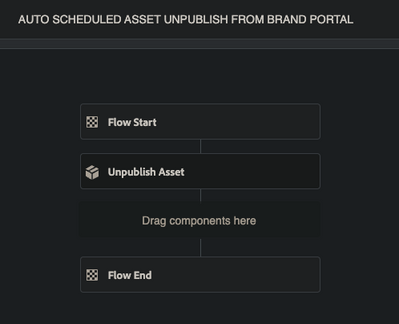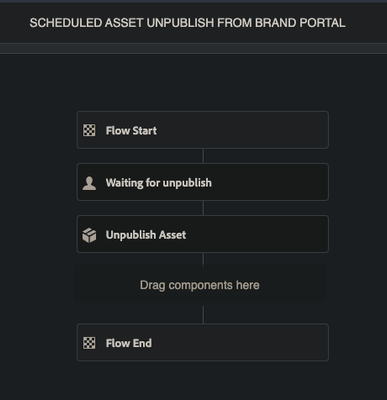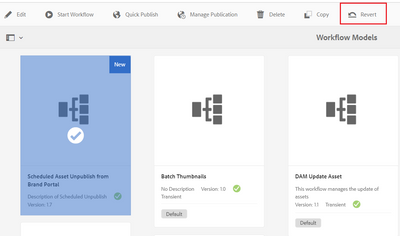How can I debug Workflow in AEM Cloud?
- Mark as New
- Follow
- Mute
- Subscribe to RSS Feed
- Permalink
- Report
Hi team, hope you're doing well.
Wanted to know if I can get some guidance on how to debug and understand why a workflow is not doing what is supposedly do.
Below you will find some screens with more details.
We are expecting that when this workflow runs it removes the asset from Brand Portal without requesting approval, but it does request it.
Is it possible to debug or see some logs of the behavior? We are using AEM Cloud.
Thanks in advance.
Solved! Go to Solution.
Views
Replies
Total Likes

- Mark as New
- Follow
- Mute
- Subscribe to RSS Feed
- Permalink
- Report
The workflow that you executed for the payload is schedule asset unpublish from brand portal that’s the reason it asking for approval


- Mark as New
- Follow
- Mute
- Subscribe to RSS Feed
- Permalink
- Report
From cloud manager go to your program overview, click on 3 ellipses for the environment and select download logs. It will pop up a new windows for download logs. You can now download the logs from there.
Remeber that there you can see log for 7 days, download the logs only for the day you interested
by default it should go to aem error log if no specific log has been configured for this workflow

- Mark as New
- Follow
- Mute
- Subscribe to RSS Feed
- Permalink
- Report
Thanks a lot @DPrakashRaj - I have reviewed the logs but looks like nothing useful came in.
Let me share my current situation to see if someone more experienced can provide me guidance on where to approach the issue.
From our design of the workflow, it should un-publish the asset from Brand Portal without requesting approval to remove the asset from Brand Portal.
Do you know why it may be happening this?
Thanks.

- Mark as New
- Follow
- Mute
- Subscribe to RSS Feed
- Permalink
- Report
It’s requesting for approval because there is step called waiting for approval that is the reason it’s ask for approval.
if you don’t want this approval step then you can create your custom workflow by copying the existing workflow and removing the waiting for approval step.
it’s not advised to edit any existing ootb workflow. So if you need to modify any existing workflow then you should copy and create your custom workflow and do the modification only on custom workflow

- Mark as New
- Follow
- Mute
- Subscribe to RSS Feed
- Permalink
- Report
Thanks @DPrakashRaj for the prompt response.
Which would be the approval step we can remove in the cloned workflow version? In both screens I am unable to see an approval stage that should be removed.
As of the OOTB workflow, is it possible to rollback to the default version?
Thanks.

- Mark as New
- Follow
- Mute
- Subscribe to RSS Feed
- Permalink
- Report
In your custom workflow remove the waiting for unpublish step

- Mark as New
- Follow
- Mute
- Subscribe to RSS Feed
- Permalink
- Report
Thanks @DPrakashRaj - if you see the first workflow it does not have the waiting for unpublish step and it is still waiting for the approval. Is there any other config we need to use?

- Mark as New
- Follow
- Mute
- Subscribe to RSS Feed
- Permalink
- Report
The workflow that you executed for the payload is schedule asset unpublish from brand portal that’s the reason it asking for approval


- Mark as New
- Follow
- Mute
- Subscribe to RSS Feed
- Permalink
- Report
Hi @NicolasSo ,
Looking at the Workflow model screenshot, seems like you are using the default OOTB model. Default model has the Waiting for unpublish step. Please remove this step and try once.
For your other question "As of the OOTB workflow, is it possible to rollback to the default version?"- yes, you can revert back to default. You will see the option Revert on the top, when you select that model.
Thanks,
Views
Likes
Replies