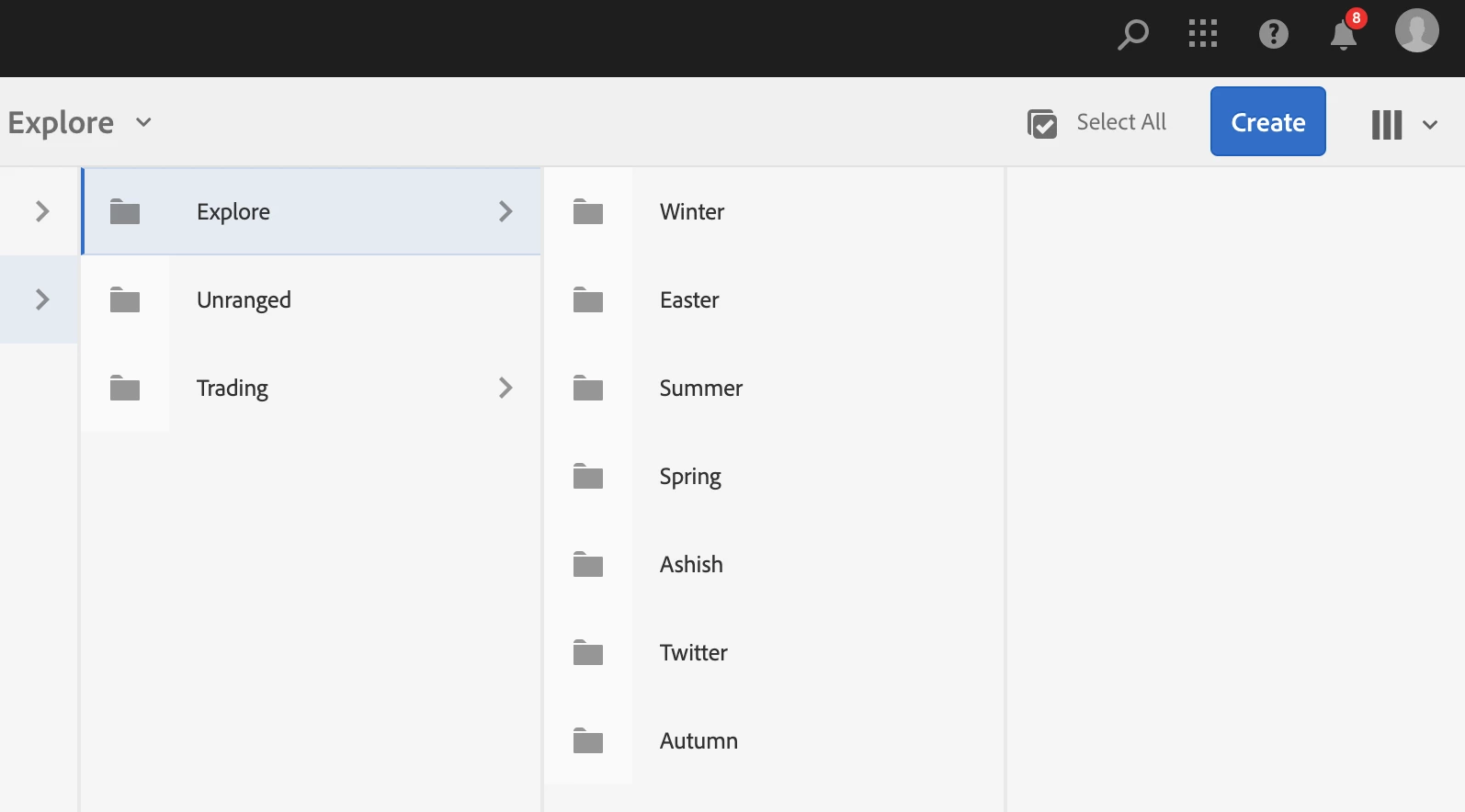Hide Create Button for 2 level of folders
The user is allowed to create any folder under Explore category. But should not be allowed to create any grandchild folder of Explore or anything below Winter, Easter, etc.
Are there any ACLs through which we can control this, or granite render condition will work here?
I am thinking of having a JS to control it eventually if a direct way is not possible.