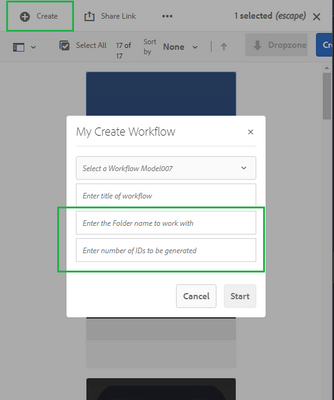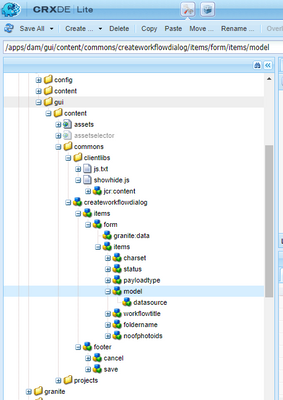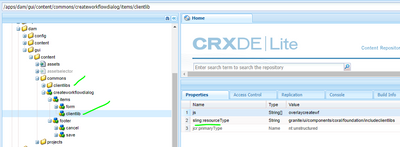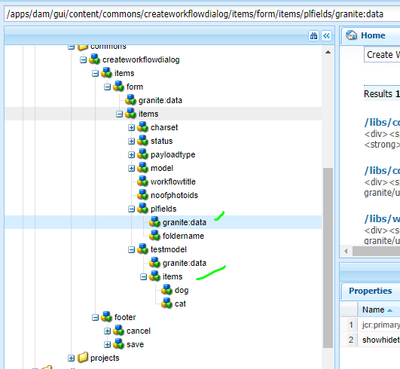Handling Select Event (dropdown) on overlayed "Create Workflow" Model

- Mark as New
- Follow
- Mute
- Subscribe to RSS Feed
- Permalink
- Report
Hi,
This is about handling an event on the overlayed "Create Workflow" model. Basically, I have to handle an event when the value changes in the dropdown
-
I have done an overlay from
/libs/dam/gui/content/commons/createworkflowdialog -> /apps/dam/gui/content/commons/createworkflowdialog
2. Added two new text fields - text field 3 and 4 (Selected green)
Now based on the selection of the workflow title/name from the dropdown I have to hide or show two new text fields which I have added.
I used an approach using a CSS selector to hide/show the newly added fields and it didn't work.
- http://www.sgaemsolutions.com/2019/01/showhide-tabs-and-fields-based-on-drop.html
One thing I noticed about the dialog we overlayed is having sling:resourceType as granite/ui/components/coral/foundation/dialog and the one which uses CSS selector is of type
cq/gui/components/authoring/dialog
We also tried to achieve this by creating a clientLib under /apps/dam/gui/content/commons/
and it just not loading when model comes up.
Please suggest to me the best approach.
TIA!
Solved! Go to Solution.
Views
Replies
Total Likes

- Mark as New
- Follow
- Mute
- Subscribe to RSS Feed
- Permalink
- Report
Just to Summarize how I fixed this:
This didn't work with CSS selector as the overlay was failing when I try to use cq:Component. I added a granite:class for each of the components and have to write clientlib to handle this.
Even after this, I faced a problem in loading the clientlib as I had to load the clientLib as shown below
Views
Replies
Total Likes

- Mark as New
- Follow
- Mute
- Subscribe to RSS Feed
- Permalink
- Report
Hi @mrudul,
- You have to use
granite:dataif you want to use data attributes - You have to use
granite:classinstead of plainclassif you want to add a custom class.
Please refer this: https://andreishilov.github.io/blog/show-hide-on-select/
Also, you can think about wcm.io extension here: https://wcm.io/wcm/ui/granite/showhide.html
Hope that helps!
Regards,
Santosh

- Mark as New
- Follow
- Mute
- Subscribe to RSS Feed
- Permalink
- Report
Hi @SantoshSai
I forgot to mention it in the main description. I have tried granite:class well and something exactly similar which you have shared and hoping it should work. But it didn't.
If you observe closely there are a few differences in the node structure where in my case I have to use the form component which wraps all other fields and also the select is loaded dynamically from the data source.
To rule out an issue with dynamic select I even created a static dropdown field something like this, it didn't work either
I am not sure if using a form is hindering this functionality. - /apps/dam/gui/content/commons/createworkflowdialog/items/form

- Mark as New
- Follow
- Mute
- Subscribe to RSS Feed
- Permalink
- Report
@mrudul - Have you tried with the granite:class property? check example here: https://sourcedcode.com/blog/aem/aem-granite-ui-multifield-maximum-items-validation

- Mark as New
- Follow
- Mute
- Subscribe to RSS Feed
- Permalink
- Report
Just to Summarize how I fixed this:
This didn't work with CSS selector as the overlay was failing when I try to use cq:Component. I added a granite:class for each of the components and have to write clientlib to handle this.
Even after this, I faced a problem in loading the clientlib as I had to load the clientLib as shown below
Views
Replies
Total Likes
- Mark as New
- Follow
- Mute
- Subscribe to RSS Feed
- Permalink
- Report
Hi @mrudul
I'm facing similar issue with loading clientlibs. I need to customize the workflow UI, similar to your use case, but the clientlibs aren't loading. Can you please help me identify if I'm missing something on my end?
TIA.
Views
Replies
Total Likes
- Mark as New
- Follow
- Mute
- Subscribe to RSS Feed
- Permalink
- Report
@mrudul I got this sorted by adding 'dam.gui.coral.common.admin.timeline.events.workflow' clientlib category. Thank you.
Views
Replies
Total Likes
- Mark as New
- Follow
- Mute
- Subscribe to RSS Feed
- Permalink
- Report
That's great @Divya_T13
Views
Replies
Total Likes
Views
Likes
Replies