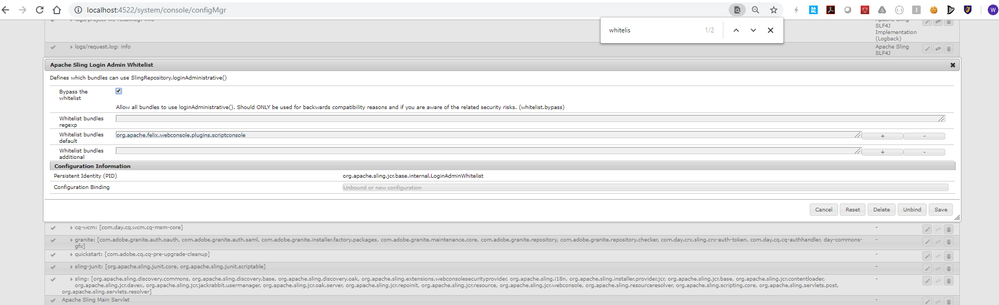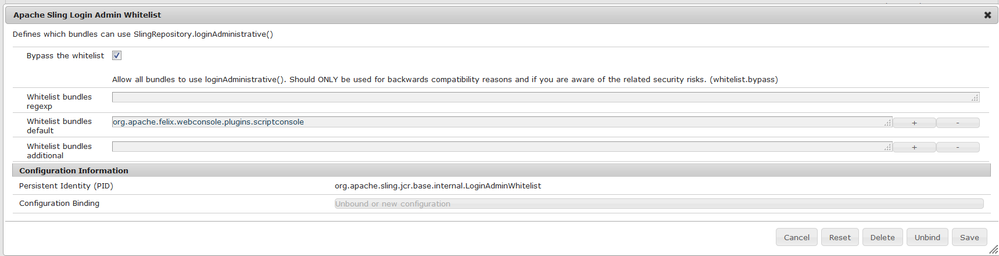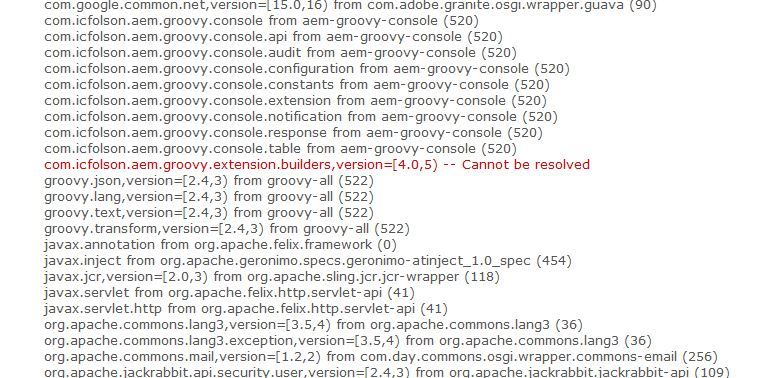Groovy Console integration to AEM instance.
![]()
- Mark as New
- Follow
- Mute
- Subscribe to RSS Feed
- Permalink
- Report
Tast to perform:-
1. How to integrate Groovy Console to AEM instance.
2. I want to run groovy script.
3. I am using AEM 6.3 instance and while installing aem-groovyconsole-plugin-0.1.0-beta.jar I am getting error.
4. I just want clear description of how to intall groovy Console to my AEM instance.
Many Thanks,
Manohar
Solved! Go to Solution.

- Mark as New
- Follow
- Mute
- Subscribe to RSS Feed
- Permalink
- Report
Remove the bundle named 'AEM Groovy Console' that is different that what I suggested. And start the other one which is in installed state.
Script Console be available at http://<host>:<port>/system/console/sc
Thanks
Wasil

- Mark as New
- Follow
- Mute
- Subscribe to RSS Feed
- Permalink
- Report
1) Install Maven Repository: org.codehaus.groovy » groovy-all » 2.4.9
2) Install Maven Repository: org.apache.felix » org.apache.felix.webconsole.plugins.scriptconsole » 1.0.2
3) Whitelist the scripting bundle
4) Access script console at http://<host>:<port>/system/console/sc
Thanks
Wasil
![]()
- Mark as New
- Follow
- Mute
- Subscribe to RSS Feed
- Permalink
- Report
Hi Wasil,
Thanks for your response. I had a look to the maven repository. I am familiar with maven but only as a beginner. It will be helpful if you guide me how to install maven repository. Also I have downlaoded jar file. I am not getting how AEM and Maven will interact.
I am familiar with java and building code or resolving dependencies using in java using maven. So, Please help me to rectify this.
Many thanks!!!
Views
Replies
Total Likes

- Mark as New
- Follow
- Mute
- Subscribe to RSS Feed
- Permalink
- Report
Just install/start the two jars/bundles in http://<host>:<port>/system/console/bundles
Then configure whitelist at http://<host>:<port>/system/console/configMgr
Access script console at http://<host>:<port>/system/console/sc
Thanks
Wasil
P.S. : I'd highly recommend to get to know AEM first. What is the best approach to learn Adobe Experience Manager (AEM)? - Quora
![]()
- Mark as New
- Follow
- Mute
- Subscribe to RSS Feed
- Permalink
- Report
Hi Wasil
Many thanks for your help. I have made the changes as suggested but still I am not able to access groovy console. I can see that for one of the bundles it is giving error as "cannot be resolved. I am attaching the screenshot for it and also all the changes I have made.
Step 1.
Step 2.
Error I am getting for "cannot be resolved"
Many Thanks,
Manohar
Views
Replies
Total Likes

- Mark as New
- Follow
- Mute
- Subscribe to RSS Feed
- Permalink
- Report
Remove the bundle named 'AEM Groovy Console' that is different that what I suggested. And start the other one which is in installed state.
Script Console be available at http://<host>:<port>/system/console/sc
Thanks
Wasil
![]()
- Mark as New
- Follow
- Mute
- Subscribe to RSS Feed
- Permalink
- Report
Hi Wasil,
Thank you very much. Now it's working.
Views
Replies
Total Likes

- Mark as New
- Follow
- Mute
- Subscribe to RSS Feed
- Permalink
- Report
@manohar139535,
I have set up Groovy console in my local and provided step by step to set it up at Groovy scripts in AEM
- Mark as New
- Follow
- Mute
- Subscribe to RSS Feed
- Permalink
- Report
Hi,
Is there a way we can install groovy console with java21 upgrade on AEM?
- Mark as New
- Follow
- Mute
- Subscribe to RSS Feed
- Permalink
- Report
Found it already, need to use the latest version of groovy console https://github.com/orbinson/aem-groovy-console/releases/tag/19.0.8
and it would work again.
Views
Replies
Total Likes