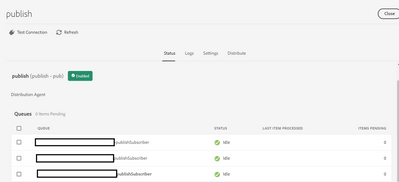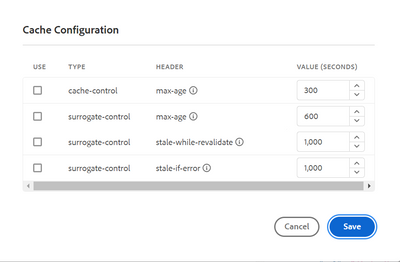GraphQL and Content Fragment changes not visible in publish instance after publishing
- Mark as New
- Follow
- Mute
- Subscribe to RSS Feed
- Permalink
- Report
Hi Team,
When I make changes to Content Fragments, Models and GraphQL query and publish all of them, I don't see the changes reflected in publish instance. I could see them in author instance though. I waited for about 30 mins, still I don't see them in publish. I'm checking this in dev environment.
Is there a way I can manually flush the GraphQL cache?
Thanks
Topics help categorize Community content and increase your ability to discover relevant content.
Views
Replies
Total Likes
- Mark as New
- Follow
- Mute
- Subscribe to RSS Feed
- Permalink
- Report
Do you have access to publisher IPs ? Can you first check on publisher directly (by-passing any dispatcher) to omit caching issues.
Also, if its not a cloud instance you can verify the updates in crx.
Next you can check the replication queue on author if all this actually got published.
- Mark as New
- Follow
- Mute
- Subscribe to RSS Feed
- Permalink
- Report
You should add cache headers for the graphql in dispatcher , otherwise you will face this on every environment.
For page cache , since it is a Cloud Instance, the data could be cached on either CDN on dispatcher.
Dispatcher cache will be invalidated when you publish the content based on your stat file level.
CDN cache is TTL based and will be invalidated after the TTL expires.
You will need to find out those configurations.
Also, adding a query parameter to the page URL bypasses caching (if its not specifically blocked on dispatcher level already).
- Mark as New
- Follow
- Mute
- Subscribe to RSS Feed
- Permalink
- Report
I'm using the default cache headers values for graphQL queries.

- Mark as New
- Follow
- Mute
- Subscribe to RSS Feed
- Permalink
- Report
Hello @rakesh_h2
We will go step by step.
1. Are you able to see any error while hitting the GraphQL query, given you published respective CF Model and CF References?
Let's paste the error below.
2. You can clear the CDN and Publisher cache using Purge key provided by Adobe for each environment and running below command
curl -X PURGE <your-url> --header( windows option) OR -H(linux/unix option) "x-aem-purge-key:<env-purge-key>"

- Mark as New
- Follow
- Mute
- Subscribe to RSS Feed
- Permalink
- Report
Hi @iamnjain ,
1. I dont see any error. I get a notification saying 'selected query scheduled for publishing'
2. Throws an error.
curl: option --header: requires parameter

- Mark as New
- Follow
- Mute
- Subscribe to RSS Feed
- Permalink
- Report
Hello @rakesh_h2
Can you please provide your complete command and where you are running it?
First publish CFs and then try to publish respective GraphQL Query and see if it's working?

- Mark as New
- Follow
- Mute
- Subscribe to RSS Feed
- Permalink
- Report
@rakesh_h2 If you have successfully found a solution on your own, we kindly ask that you share it with the community for future reference and mark it as the correct answer.
Kautuk Sahni

Views
Replies
Total Likes
Views
Likes
Replies
Views
Likes
Replies
Views
Likes
Replies