Solved
Getting Sightly Exception after selecting and Clicking on page properties icon.
Getting Sightly Exception after selecting and Clicking on page properties icon. Attaching error screenshot below. Please help me out with this.
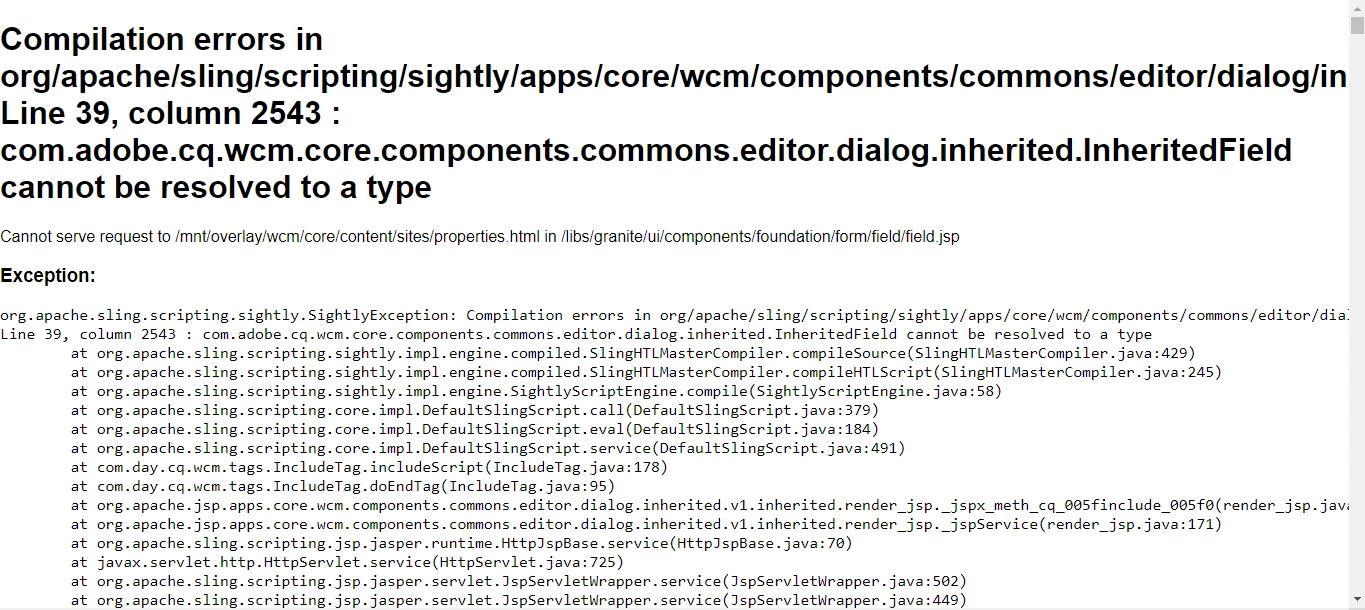
Thanks in advance
Ramesh