Getting error while sending email using Oauth configuration
Hi Community,
I was trying to send email using Oauth configuration from AEM cloud author instance. I have followed these docs for the setup in Azure and in AEM.
https://aemconcepts.com/home/smtp-integration-with-aemaacs-over-oauth-2-0/ & https://experienceleague.adobe.com/en/docs/experience-manager-cloud-service/content/security/oauth2-support-for-mail-service
I was able to send email using postman by Graph API but with AEM it is giving error
*ERROR* [EventAdminThread #17] com.day.cq.mailer.oauth.impl.OAuthMailerServiceImpl error occurred while sending mail using oauth
javax.mail.MessagingException: 451 4.7.0 Temporary server error. Please try again later. PRX5 [BN9PR03CA0921.namprd03.prod.outlook.com 2024-05-20T12:50:45.241Z 08DC784CD9B28ACE]_
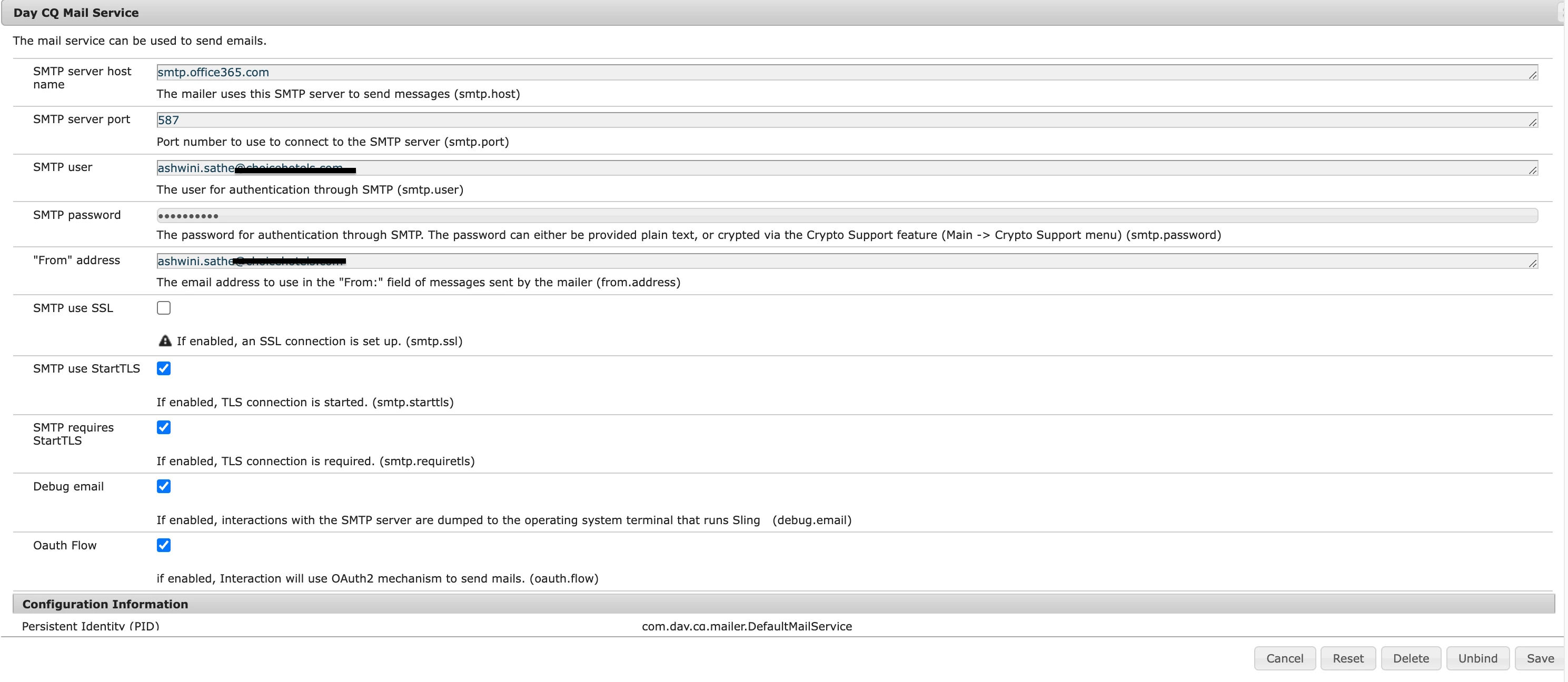
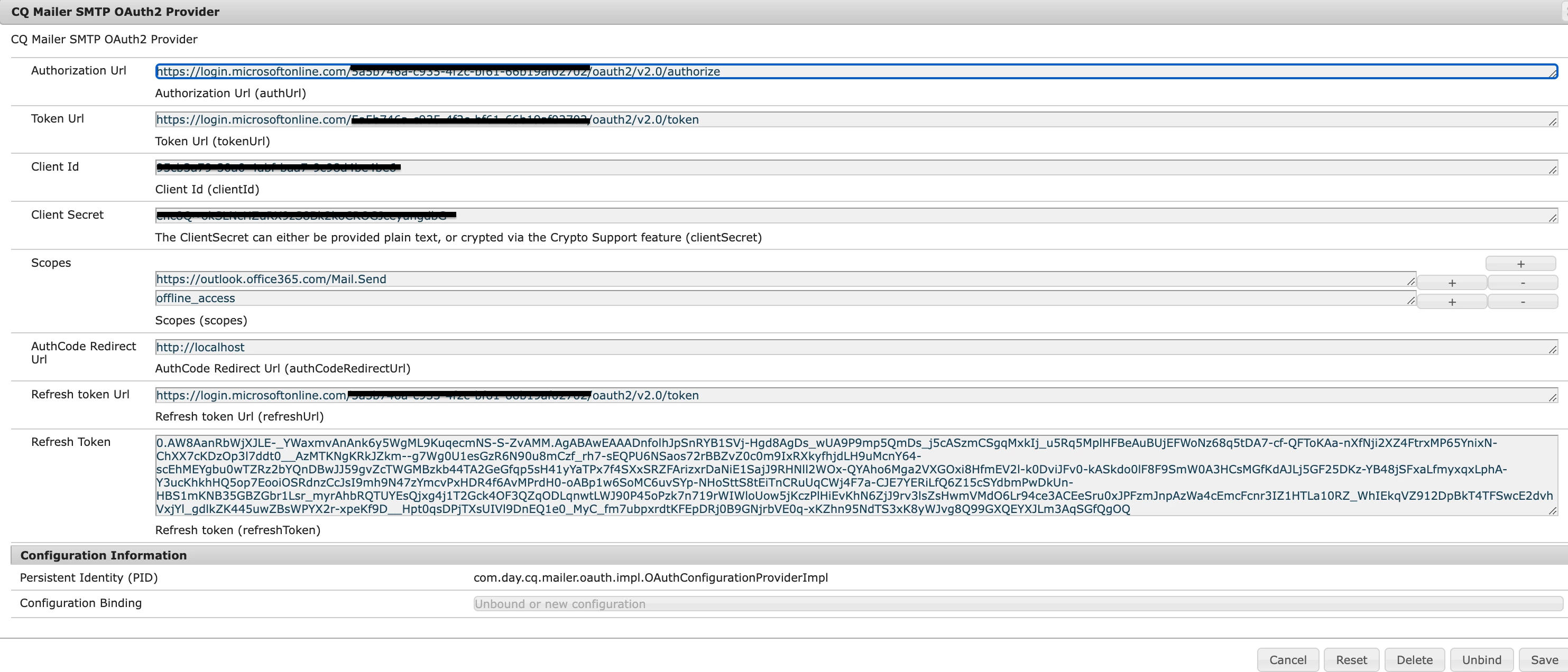
I have tried with different scopes as well but every time I am getting error.
https://graph.microsoft.com/SMTP.Send
https://graph.microsoft.com/Mail.Read
https://graph.microsoft.com/Mail.Send
https://graph.microsoft.com/User.Read
openid
offline_access
profile
https://outlook.office365.com/SMTP.Send
Has anyone tried this configs for sending email through Oauth?
