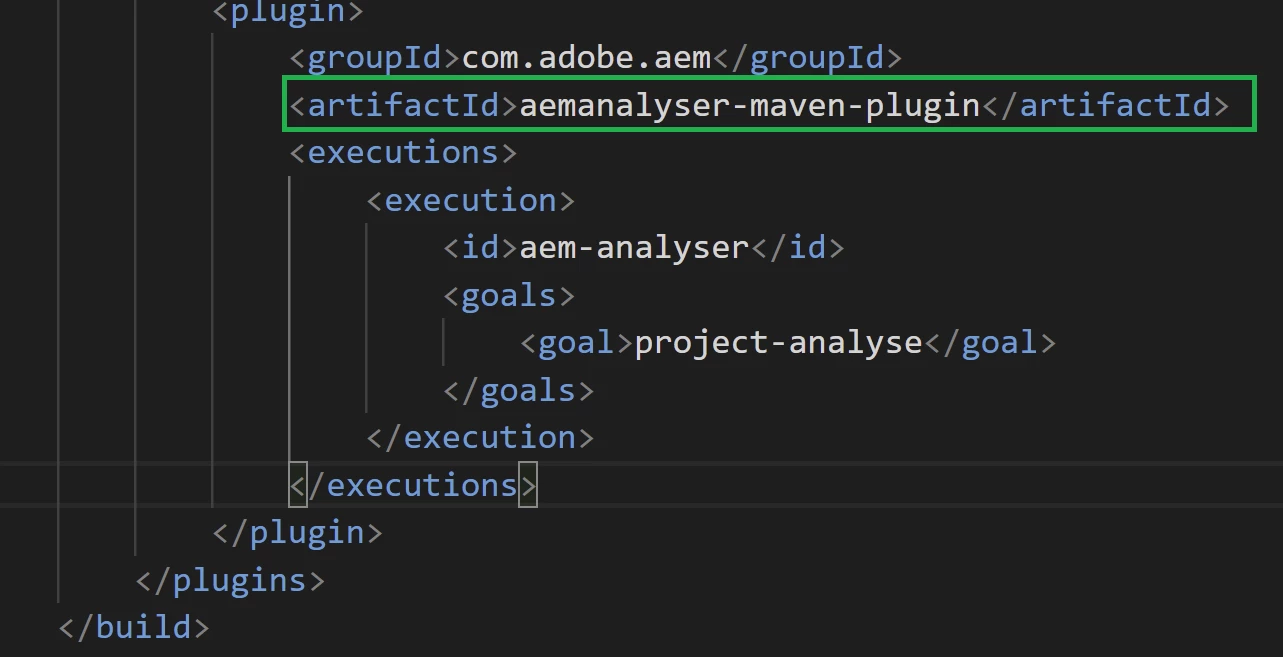Getting error while building maven project " Bundle aem-digital.core:1.0.0-SNAPSHOT is importing package(s) com.fasterxml.jackson.dataformat.csv in start level 20 but no bundle is exporting these for that start level."
Hi All,
I have created AEM a cloud project using below archtype
mvn -B archetype:generate -D archetypeGroupId=com.adobe.aem -D archetypeArtifactId=aem-project-archetype -D archetypeVersion=30 -D appTitle="Digital Site" -D appId="digitalsite" -D artifactId="aem-digital" -D groupId="com.digital" -D aemVersion=cloud -D includeDispatcherConfig="y"
I have added some project specific dependency
<dependency>
<groupId>com.fasterxml.jackson.dataformat</groupId>
<artifactId>jackson-dataformat-csv</artifactId>
<version>2.11.4</version>
</dependency>
But while building the project I am getting error
[WARNING] The analyser found the following warnings for author and publish :
[WARNING] [artifact-rules] artifact-rules: Artifact rules are not specified, unable to validate feature
[ERROR] The analyser found the following errors for author and publish :
[ERROR] [api-regions-exportsimports] com.digital:aem-digital.core:1.0.0-SNAPSHOT: Bundle aem-digital.core:1.0.0-SNAPSHOT is importing package(s) com.fasterxml.jackson.dataformat.csv in start level 20 but no bundle is exporting these for that start level. (com.digital:aem-digital.all:1.0.0-SNAPSHOT)
Can please help me here How I can resolve this error??