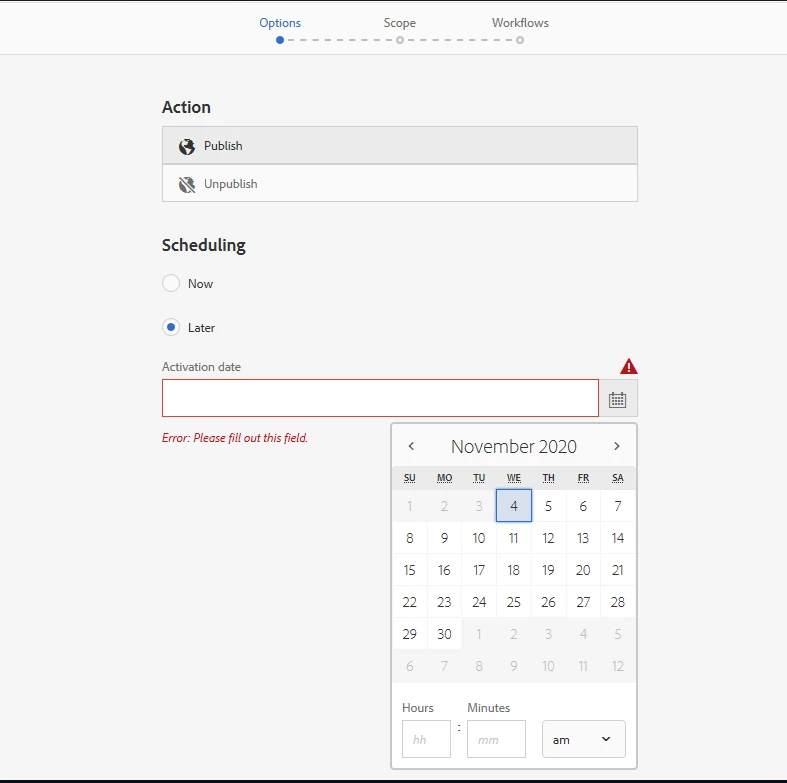Get Schduled Page Activation Date in Workflow Email Template
We have a workflow that will activate the page upon approval from some users. The workflow sends an email to those users whenever someone requests page publication.
When a page activation is scheduled later point then we need to send that date in the email. Are there any OOTB variables just like those mentioned here in Workflow Email Notification Service that I can use in the email template?