folder not seen in tree after teminating the the aem and again restarting it
- Mark as New
- Follow
- Mute
- Subscribe to RSS Feed
- Permalink
- Report
I made a new folder connected its fragments but next day the folder is seen but the in the fragment tree it disappears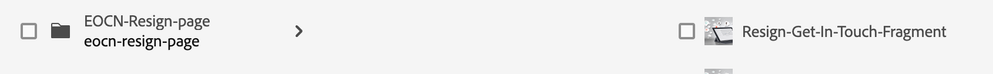
Topics help categorize Community content and increase your ability to discover relevant content.
Views
Replies
Total Likes

- Mark as New
- Follow
- Mute
- Subscribe to RSS Feed
- Permalink
- Report
Hi @UtkarshDa ,
Can you check in browser console log if you are seeing any error?
This may be because some of your custom code is impacting it. If nothing works out then create a new instance, install service pack and don't deploy your custom code on it and check if that works.
Thanks
Tarun
- Mark as New
- Follow
- Mute
- Subscribe to RSS Feed
- Permalink
- Report
no error in console... i think its aem bug

- Mark as New
- Follow
- Mute
- Subscribe to RSS Feed
- Permalink
- Report
Hi @UtkarshDa
Can you also check the same in the crxde, to make sure the nodes are of correct type.
- Mark as New
- Follow
- Mute
- Subscribe to RSS Feed
- Permalink
- Report
yes its correct type... showing in asset files folders too ...but not in node tree ?

- Mark as New
- Follow
- Mute
- Subscribe to RSS Feed
- Permalink
- Report
@UtkarshDa Which version of AEM are you working with. I heard some similar issue with few of my colleagues who are working with latest AEM cloud version.
- Mark as New
- Follow
- Mute
- Subscribe to RSS Feed
- Permalink
- Report
aem cloud version

- Mark as New
- Follow
- Mute
- Subscribe to RSS Feed
- Permalink
- Report
I am asking what is the version number !? I understood it is AEM AS Cloud.

- Mark as New
- Follow
- Mute
- Subscribe to RSS Feed
- Permalink
- Report
@UtkarshDa Is your AEM SDK version is v2023.12.14697.20231215T125030Z-231200 ?
- Mark as New
- Follow
- Mute
- Subscribe to RSS Feed
- Permalink
- Report
yes

- Mark as New
- Follow
- Mute
- Subscribe to RSS Feed
- Permalink
- Report
I think this could be a product bug. I've actually heard from some colleagues recently who described similar issues with CFs functionality, mentioning it was working correctly in earlier versions.
To help diagnose the root cause, I recommend the following steps:
- Install a working previous version of AEM where the issue wasn't present.
- Additionally, set up a local environment with the current version where the problem occurs.
- Thoroughly test CFs in both environments to reproduce the behavior.
If the CFs work in previous version , then please go ahead and raise a product bug with Adobe.
Thanks
Veena ✌
- Mark as New
- Follow
- Mute
- Subscribe to RSS Feed
- Permalink
- Report
Adobe Experience Manager, Version 2023.12.14697.20231215T125030Z
Views
Likes
Replies
Views
Likes
Replies



