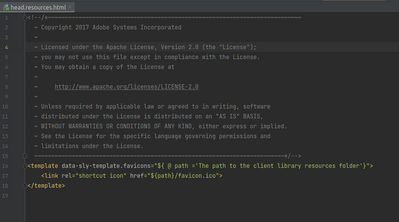favicon AEM 6.5
- Mark as New
- Follow
- Mute
- Subscribe to RSS Feed
- Permalink
- Report
How to add favicon in AEM 6.5?
Solved! Go to Solution.
Views
Replies
Total Likes
- Mark as New
- Follow
- Mute
- Subscribe to RSS Feed
- Permalink
- Report
yes, you can add it to file 'head.resources.html', residing under the page component.
By default, it takes the path of clientlib resource folder as @arunpatidar has already mentioned.

- Mark as New
- Follow
- Mute
- Subscribe to RSS Feed
- Permalink
- Report
Hi,
You need to add fevicon at your clientlibs(which is set from policy) resources folder
- Mark as New
- Follow
- Mute
- Subscribe to RSS Feed
- Permalink
- Report
how to set favicon from policy ?
or How to set favicon on page ?

- Mark as New
- Follow
- Mute
- Subscribe to RSS Feed
- Permalink
- Report
If you are using a core components then it will work with above configuration.
you can check logic here
- Mark as New
- Follow
- Mute
- Subscribe to RSS Feed
- Permalink
- Report
can we simply add below tag in head.html file ?
<link rel="icon" type="image/x-icon" href="/etc.clientlibs/test/clientlibs/clientlib-site/resources/icons/gicon.ico">
- Mark as New
- Follow
- Mute
- Subscribe to RSS Feed
- Permalink
- Report
yes, you can add it to file 'head.resources.html', residing under the page component.
By default, it takes the path of clientlib resource folder as @arunpatidar has already mentioned.

- Mark as New
- Follow
- Mute
- Subscribe to RSS Feed
- Permalink
- Report
- Mark as New
- Follow
- Mute
- Subscribe to RSS Feed
- Permalink
- Report
Sorry for asking again and again , how do we add favicon from page properties or template , if someone tell me the clear steps that would be really helpful
- Mark as New
- Follow
- Mute
- Subscribe to RSS Feed
- Permalink
- Report
Hope this will help you, https://medium.com/@dharshangd1906/how-to-set-favicon-in-aem-8232b211e114
Views
Replies
Total Likes
- Mark as New
- Follow
- Mute
- Subscribe to RSS Feed
- Permalink
- Report
Refer this article - https://medium.com/@dharshangd1906/how-to-set-favicon-in-aem-8232b211e114
Views
Replies
Total Likes
Views
Like
Replies
Views
Likes
Replies
Views
Likes
Replies